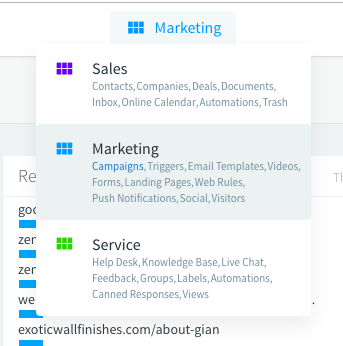First, go to Marketing > Campaigns
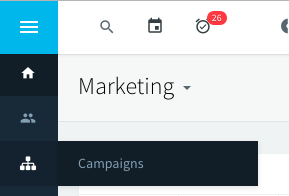
In the left menu select Campaigns
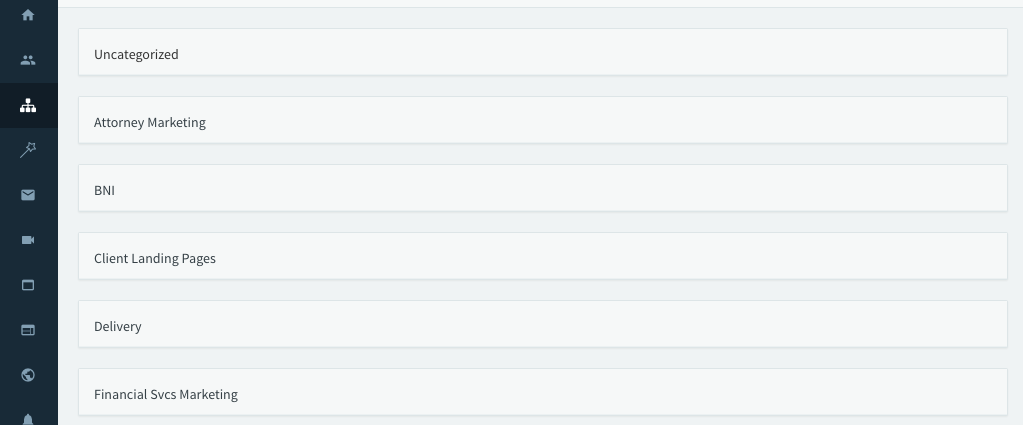
You’ll see the campaign categories. Double click to see the campaigns.
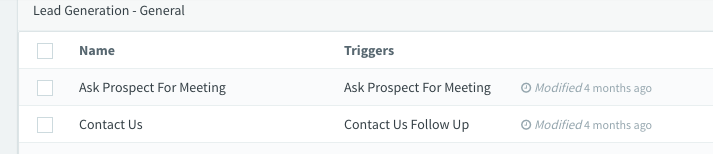
In this case we’re looking at campaigns within the lead generation category.

Hover over a campaign and click on the bar chart icon to see reports.
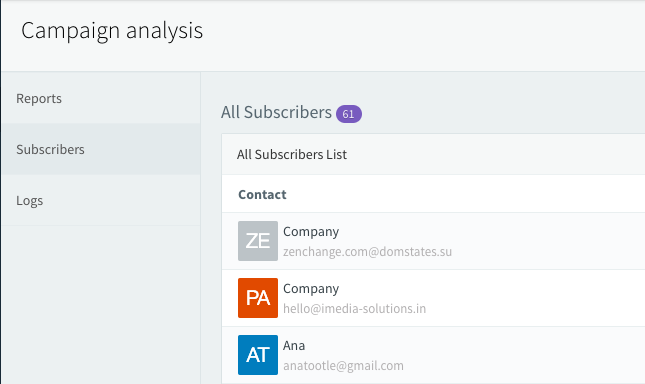
Click on Subscribers and you’ll see who has completed your form
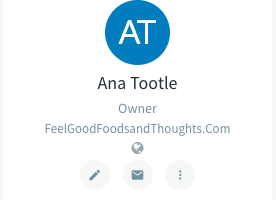
Click on a name to bring up their contact record.
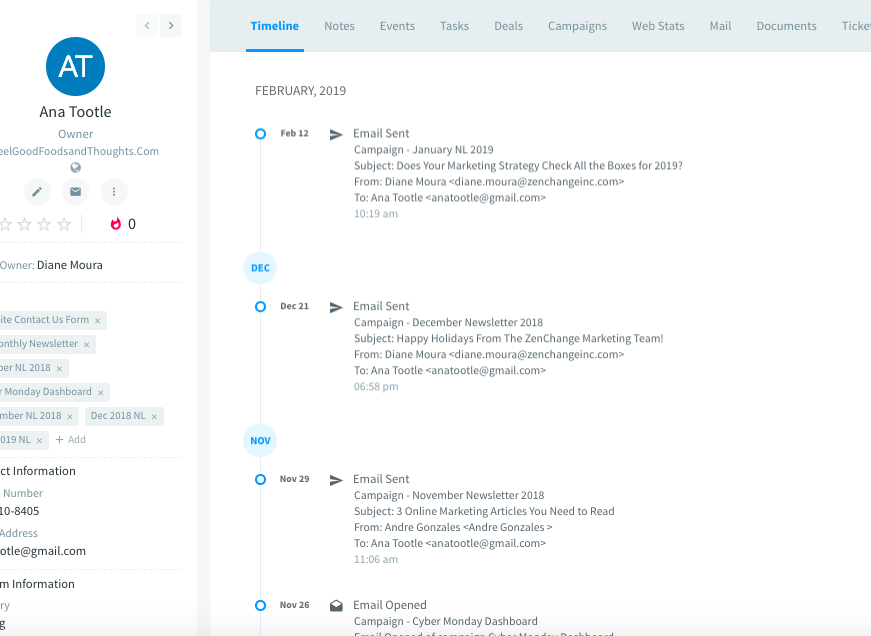
Click on Timeline and you’ll see all of the activity for this contact. in this case you’ll see that we have been sending emails for some time before we triggered her to reach out.
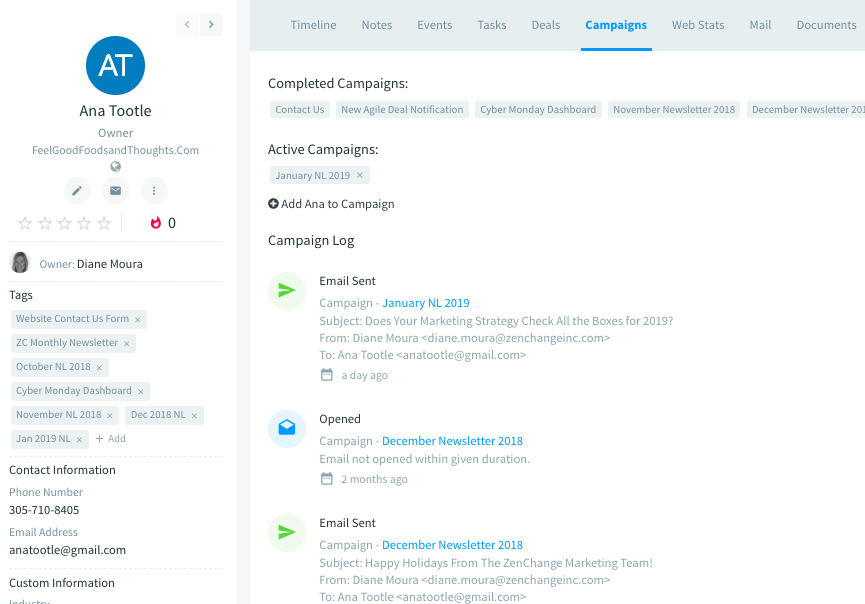
Click on Campaigns at the top and you’ll see the specific campaigns this contact has completed or is in currently. To drop them from a campaign simply click the X next to the campaign name.
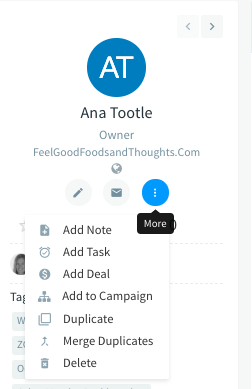
If the contact appears to be spam, click the 3 dots next to the envelope icon and select Delete.