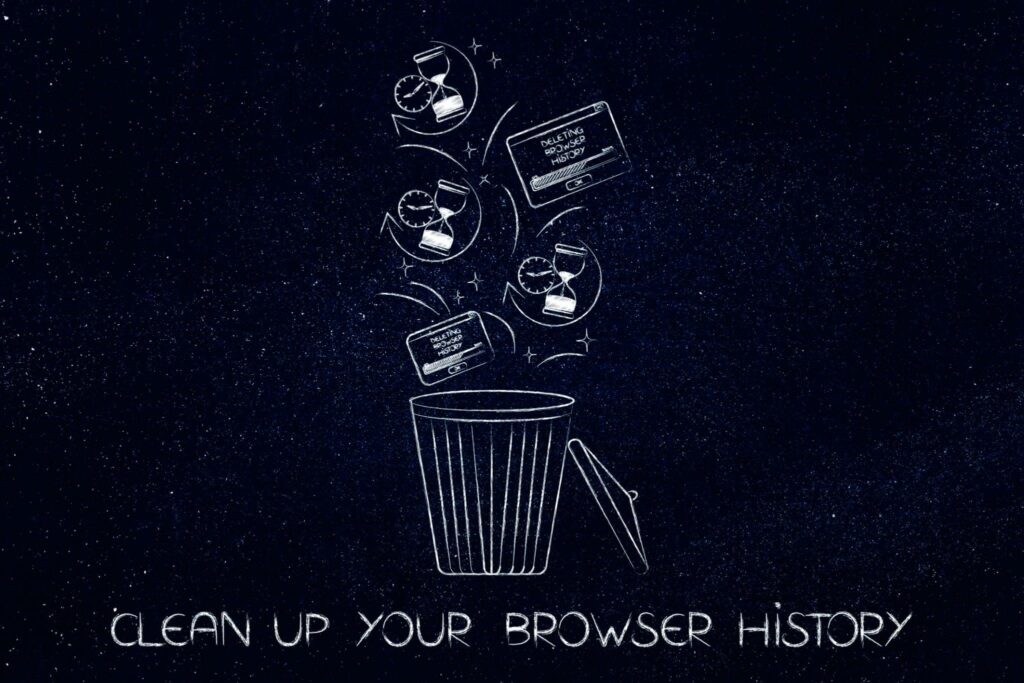Help Files
- All
- Advertising
- Agile CRM
- Billing
- Help Files
- Other Helpful Stuff
- Social Media
- Wix
How To Get Traffic from LinkedIn
LinkedIn has changed significantly over the last few years, and with those changes come new opportunities for marketers to reach out to their target audience. In this article, find out how to enhance your marketing strategy and how to get traffic from LinkedIn. Why LinkedIn? LinkedIn is the go-to platform for finding jobs, connecting with friends and colleagues, and getting ahead in your career. Here are five reasons why LinkedIn is such a powerful tool: 1. LinkedIn is the most used professional network on the web. Over 800 million people use LinkedIn to connect with colleagues, …
How To Make Social Media Videos For Your Business
Curious about how to make social media videos for your business? Read on! Social media videos have totally taken off lately, but what does it take to create a good one that will be well received by your audience? Take a look at this article and all the advice on how to avoid common mistakes. How To Make Social Media Videos Creating videos for social media is a great way to connect with your audience and let them know what you’re up to. However, your videos can be criticized or ignored by users if you’re not careful. Here …
Giving Us Instagram Access
Instagram To provide Zenchange with access to your Instagram account, please submit your credentials via our encrypted form. Before submitting your credentials to us, please review your account to make sure your Facebook Page is connected to your Instagram. If your Instagram account is not linked to your Facebook Page, follow the instructions below. Open your Facebook Page. Select Settings from the top menu. Select Instagram. To add an Instagram account to your Page, select Connect Account. Enter your Instagram account’s Username and Password, and select Log in. The page will refresh and show your connected Instagram account.
Giving Us Wix Access
Log in to your Wix account. Scroll down and click on Roles & Permissions. Click Add Contributor. Enter info@zenchangeinc.com, and click the circle next to Admin. Click Send Invite.
How To Clear Your Cache
Not seeing your beautiful new website or social media pages? Your browser cache may not have caught up with reality. Internet browsers like Chrome, Safari and Firefox are designed to help make your browsing experience more efficient by saving snapshots of the websites you visit. When you return, your browser will pull up that saved version to display for you rather than reloading the actual version of the website. This can be confusing when you launch a new website as it may appear that the old one is still live. How long the browser will save the cached version depends …
How To Send A Simple Email To One Contact In Agile CRM
If you’re wondering how to send a simple email, the process is straightforward. In the top menu go to Marketing > Contacts Here you’ll see a list of contacts. To find a specific contact, enter their name in the search bar You may also use Filters from the right column to find categories of contacts by tag, city, or any of the fields in your contact record. Remember that filters are cumulative so when starting a new search be sure to click Clear. A single click on a contact listing will take you to their record. To send an email, …
How To Send A Simple Email To Multiple Contacts In Agile CRM
If you’re wondering how to send a simple email, the process is straightforward. Let’s say I’d like to send the same email to multiple people, but personalized for them. First I’ll filter my contacts by the criteria I’d like. Now I have my list. I’ll check the box to the top left of the list to select everyone from that page, AND click Select All X Contacts to make sure I get everyone who meets the criteria I selected. Once I have my list, I’ll select the “Send EMail” button This will pop up an email window. You’ll see the …
How To Check Who Has Entered Your Forms From Agile CRM
First, go to Marketing > Campaigns In the left menu select Campaigns You’ll see the campaign categories. Double click to see the campaigns. In this case we’re looking at campaigns within the lead generation category. Hover over a campaign and click on the bar chart icon to see reports. Click on Subscribers and you’ll see who has completed your form Click on a name to bring up their contact record. Click on Timeline and you’ll see all of the activity for this contact. in this case you’ll see that we have been sending emails for some time before we triggered …
Will Xero Charge Me To See My ZenChange Invoices?
When we send you an Invoice and you click on the Invoice link, you will be able to see the Invoice you have just received. To view other outstanding Bills from you, you can create a Xero account. This will only allow you to view the outstanding Invoices. You will not be able to view your entire History. When you click on the button to view outstanding Bills, and you create an Account with Xero, you will only be able to view outstanding Bills. You can then continue to use your login to view outstanding Invoices even after the Trial …
Providing Design Feedback In InVision
Start by going to the InVision website. You’ll do this each time you need to access your design or when providing design feedback. If this is your first time using InVision you’ll need to create a FREE account. https://projects.invisionapp.com You’ll be presented with thumbnails of any projects you have been granted access to. Click on the project thumbnail to open it. This will then open the screens within that prototype. If there is only one screen to review you’ll be presented with what will look like the same thumbnail again. Go to each screen in turn and click “View Screen” …