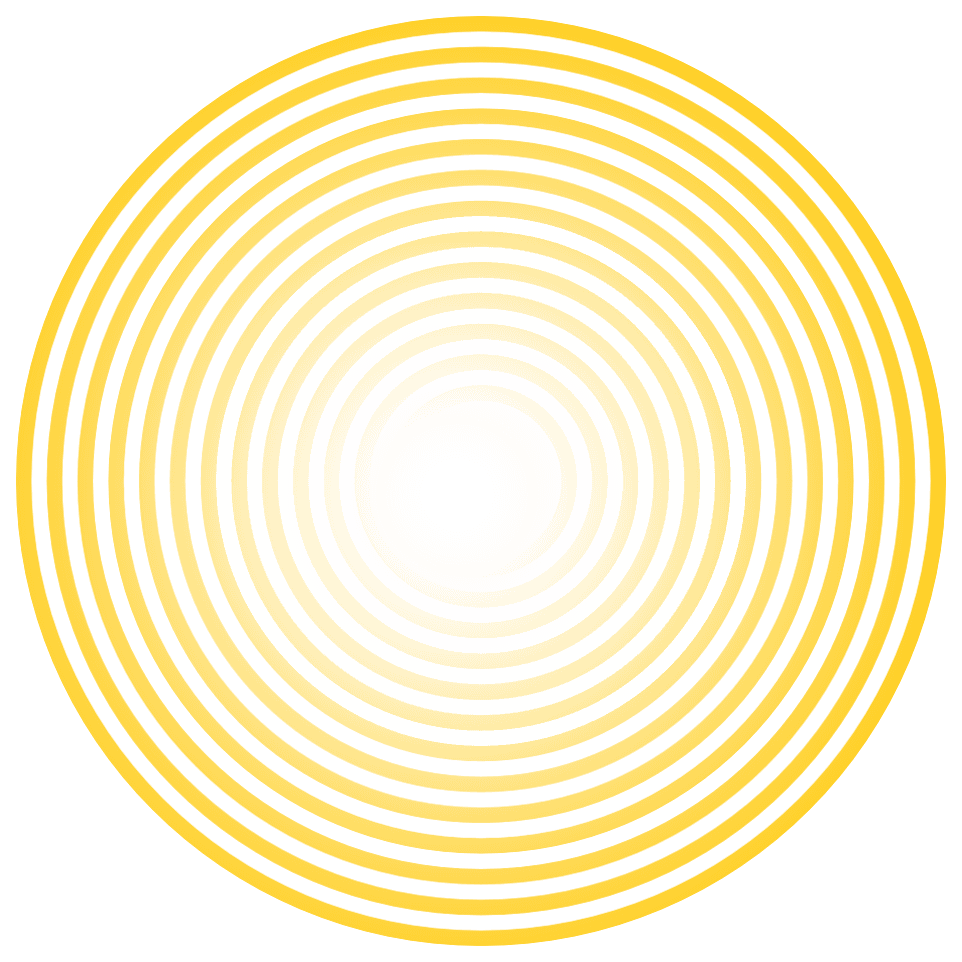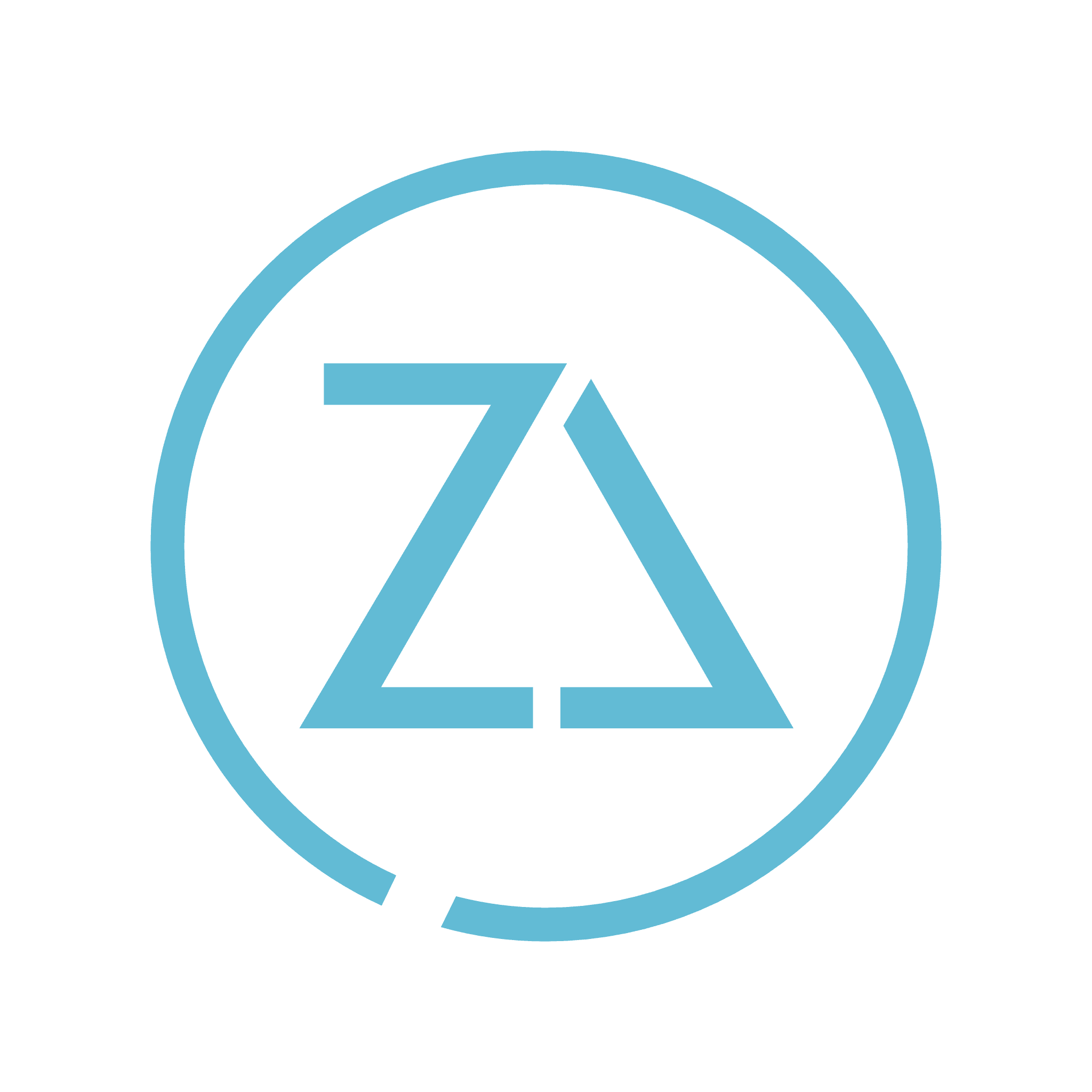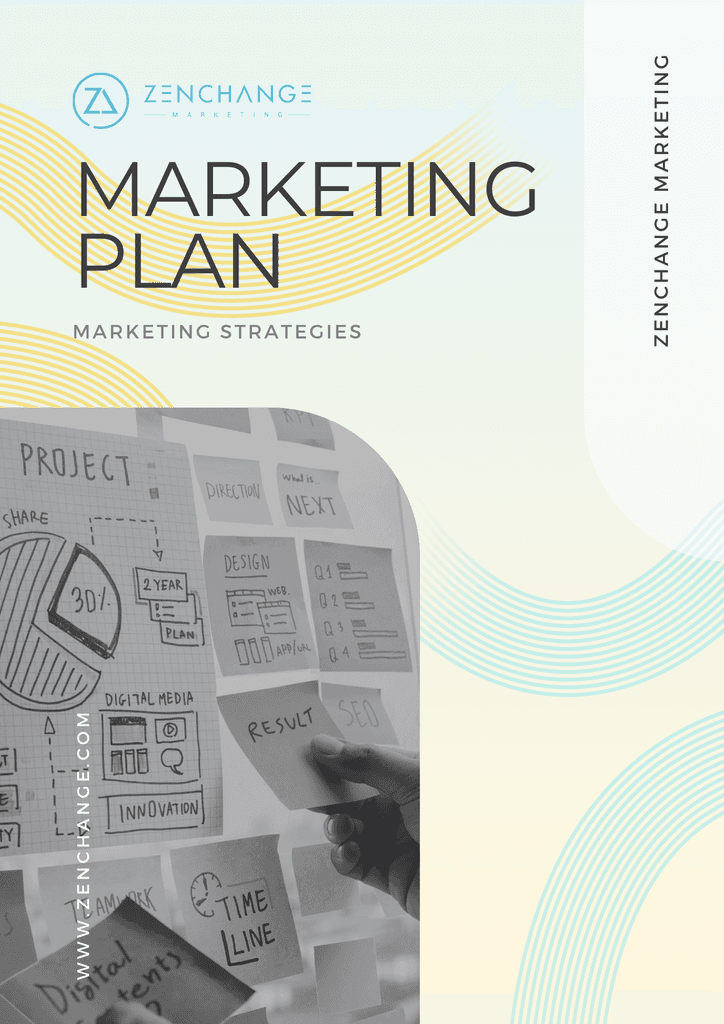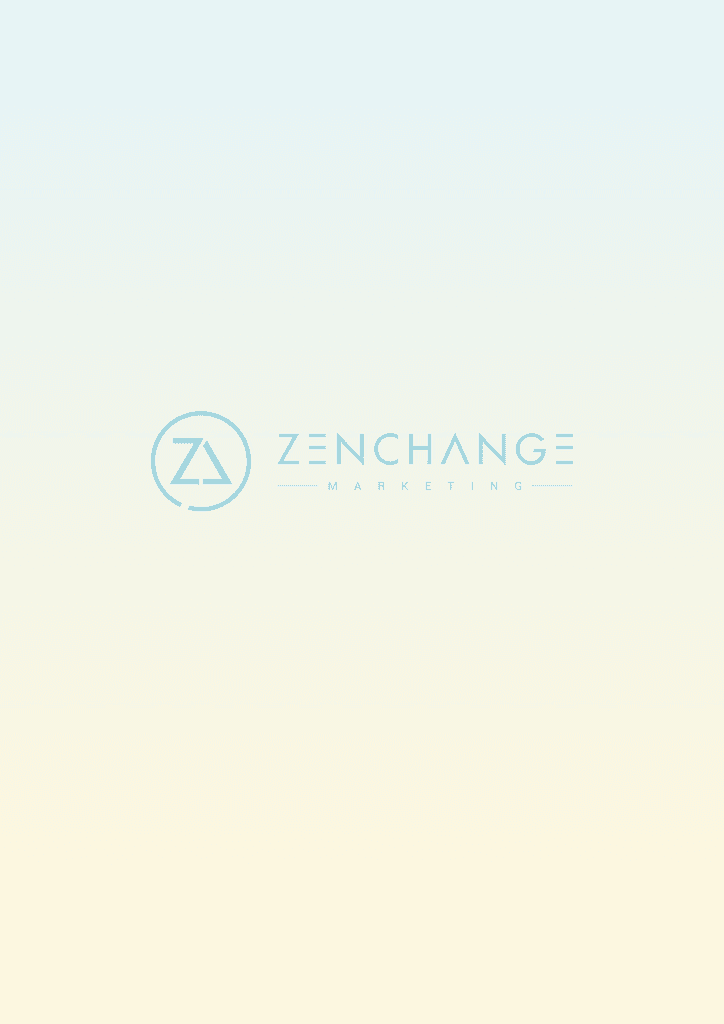Open your Facebook Page.
Select Settings from the top menu.
Select Instagram.
To add an Instagram account to your Page, select Connect Account. Enter your Instagram account's Username and Password, and select Log in.
The page will refresh and show your connected Instagram account.
To provide Zenchange with access to your Instagram account, please submit your credentials via our encrypted form. Before submitting your credentials to us, please review your account to make sure your Facebook Page is connected to your Instagram. If your Instagram account is not linked to your Facebook Page, follow the instructions below.

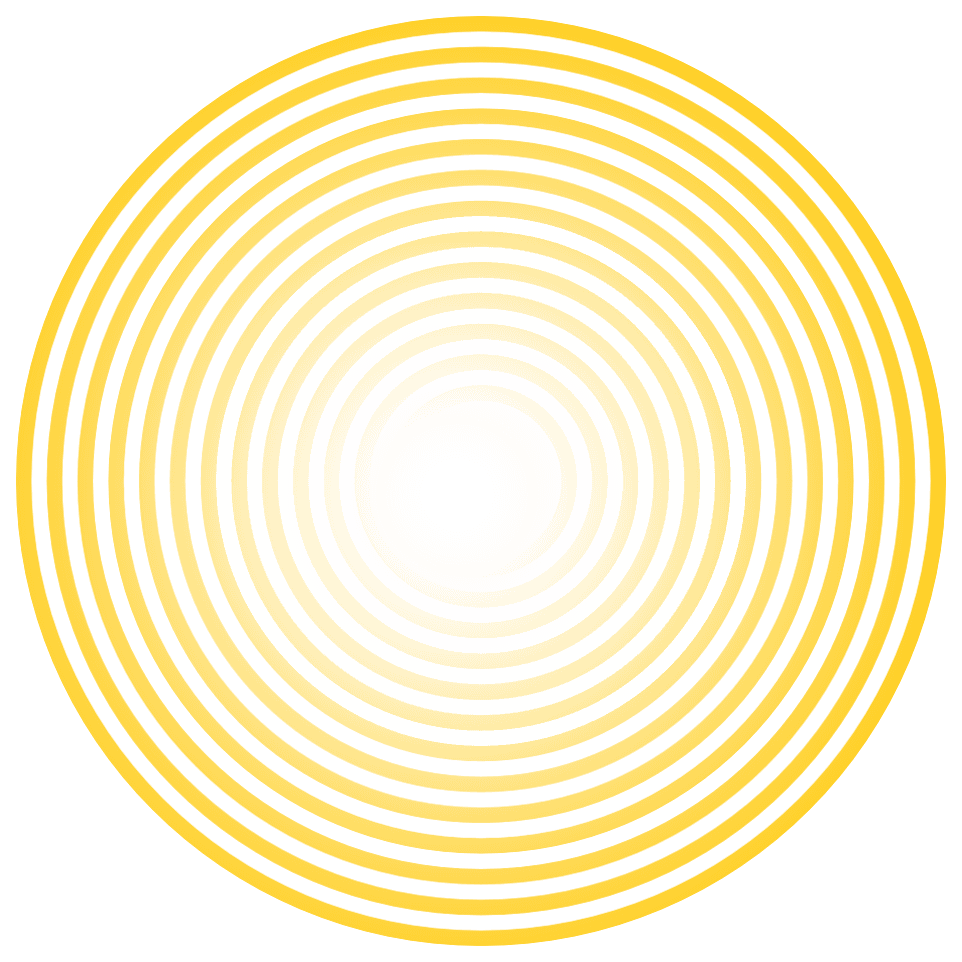
More in
Marketing AI, Best Practices, and Getting Found
No spam, just good quality stuff.