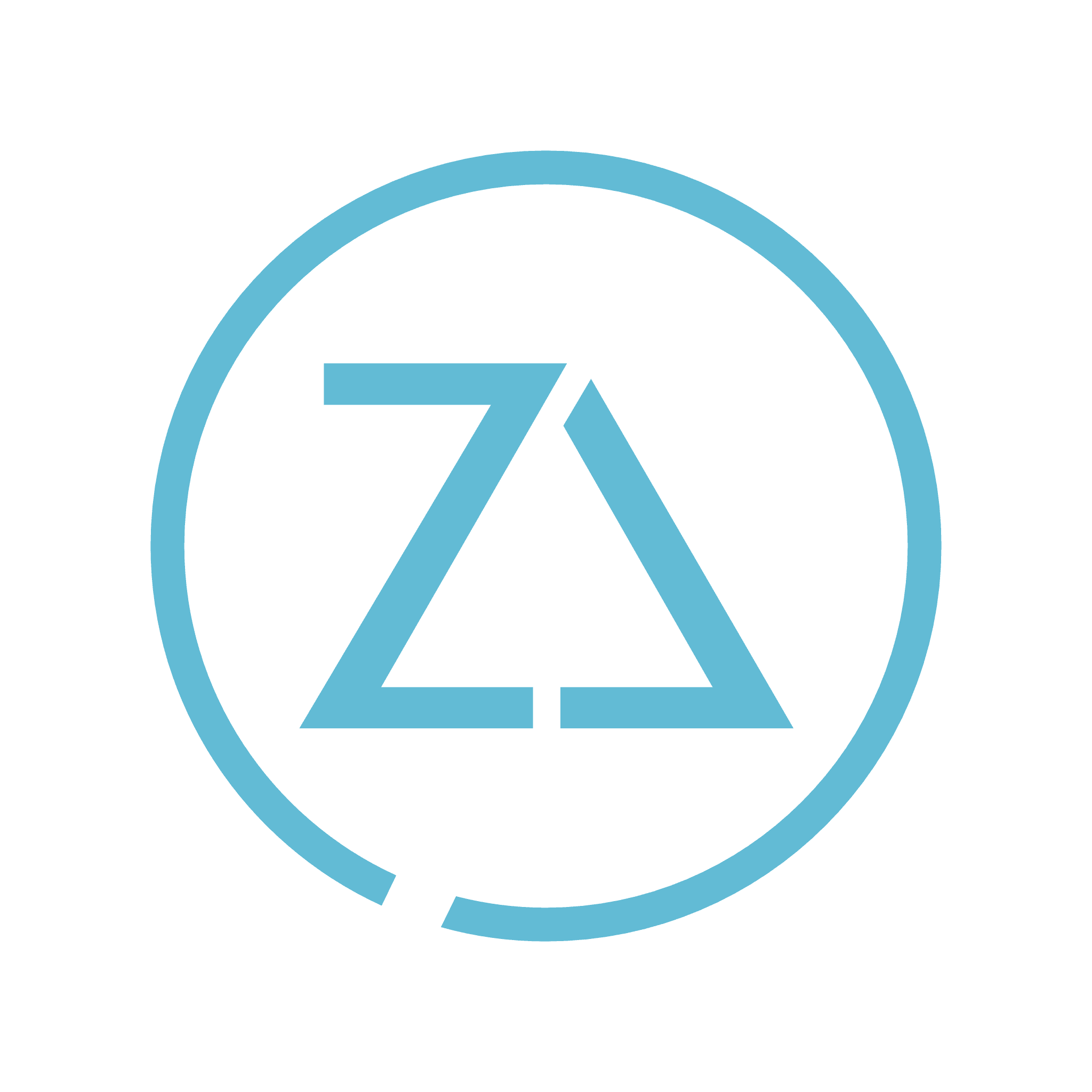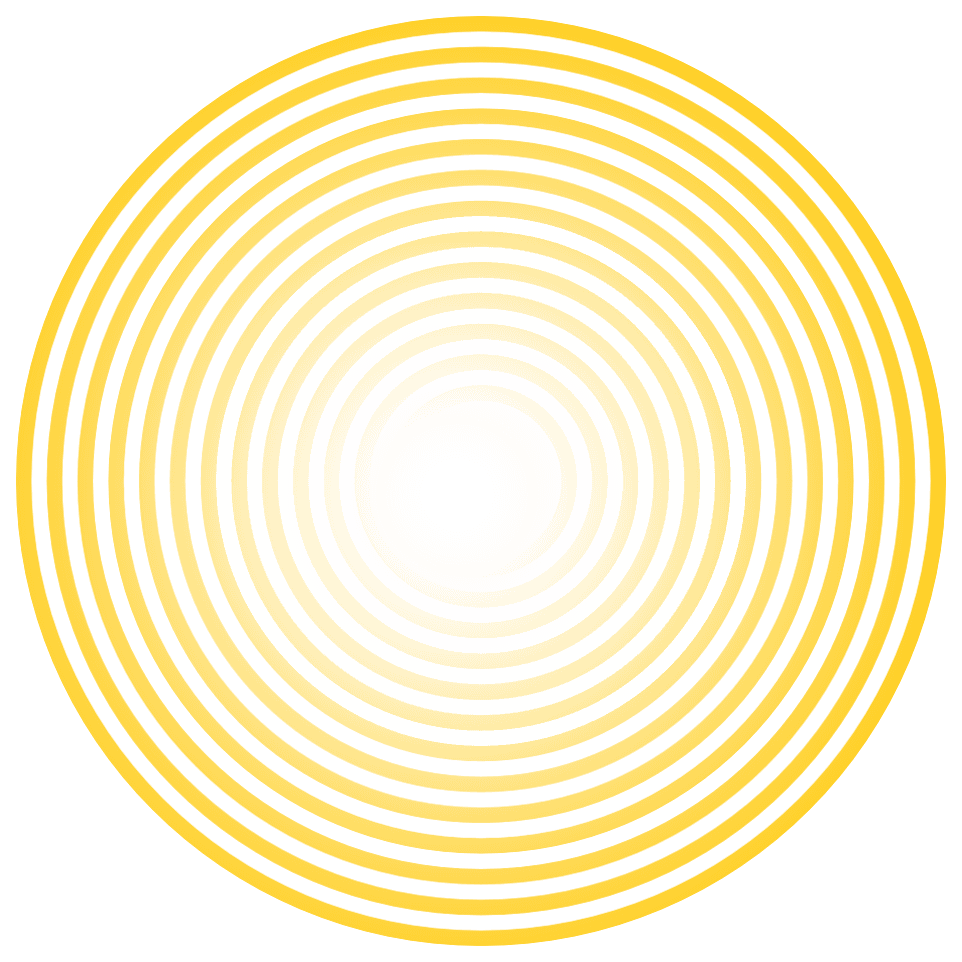You can respond to messages from customers who find your business listing on Google. You can answer their questions, tell your business's story, and attract more people to your location.
Messaging is currently available to select merchants in select countries.
How it works
Once you turn on messaging, customers will see a "Message" button on your Google My Business listing, and be able to message you at any time. Messages will appear in the Google My Business app, and you’ll receive notifications for incoming messages. You can customize the automated welcome message that customers will see when they message you. If multiple people own or manage your Google My Business listing, each one can message with customers. Customers may see your name and profile photo from your About Me page.
Help Files