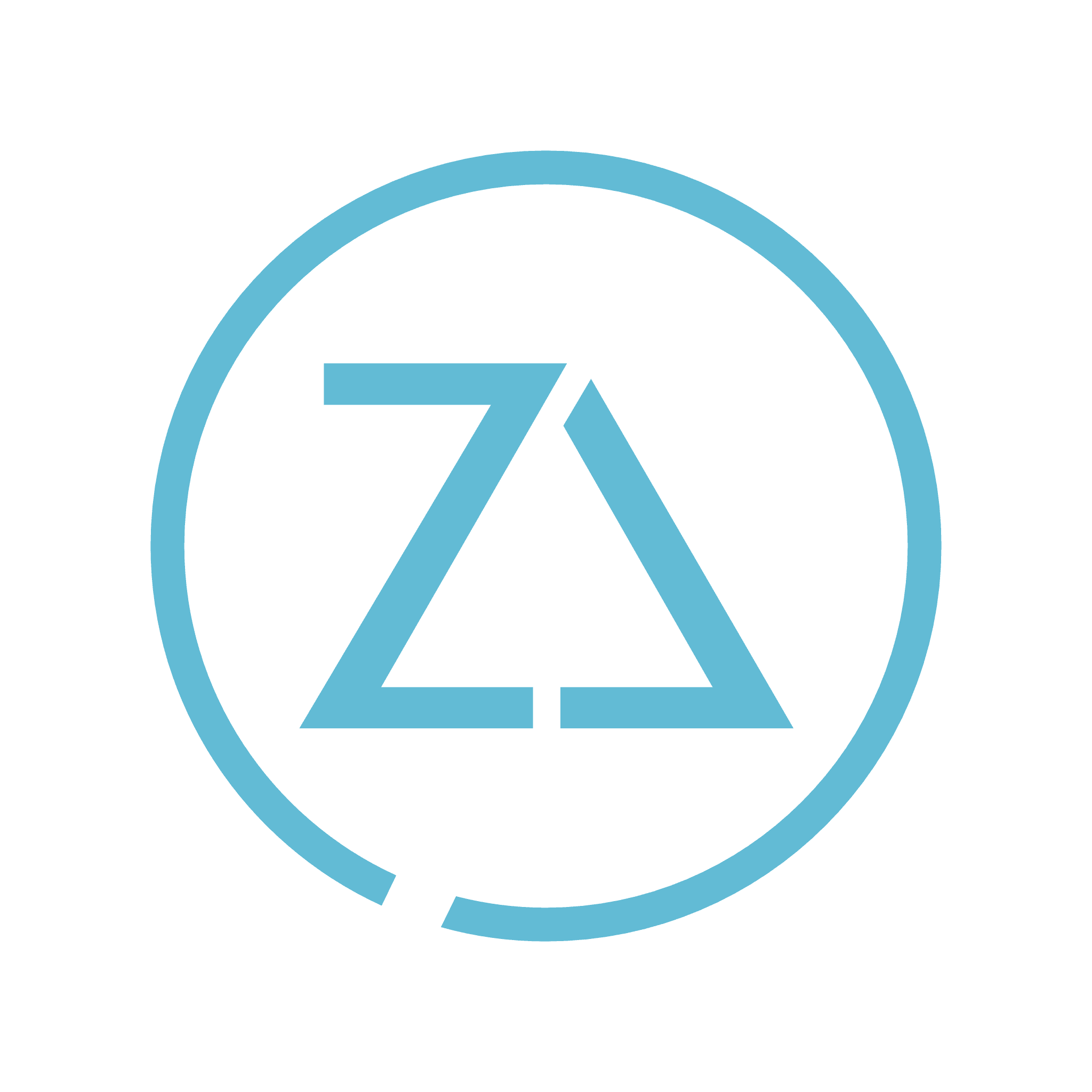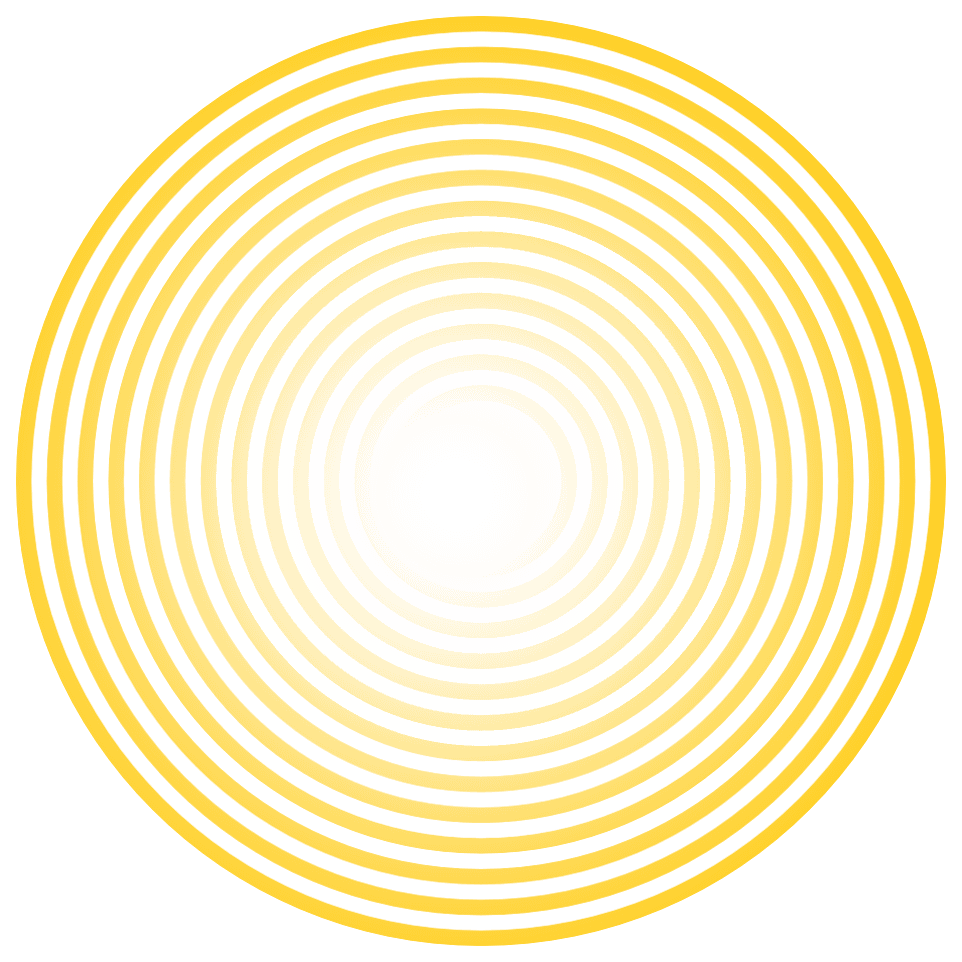Google Analytics If Google Analytics is installed on your website, Zenchange can report on website traffic and behavior. Sign in to Google Analytics. Click Admin, and navigate to the desired account/property/view. In the Account column, click User Management. In the Account users list, click +, then click Add new users. Enter support@zenchangeinc.com Select Notify new users by email to send a message to the user. Select Edit under permissions. Learn more about permissions. Click Add.
Help Files