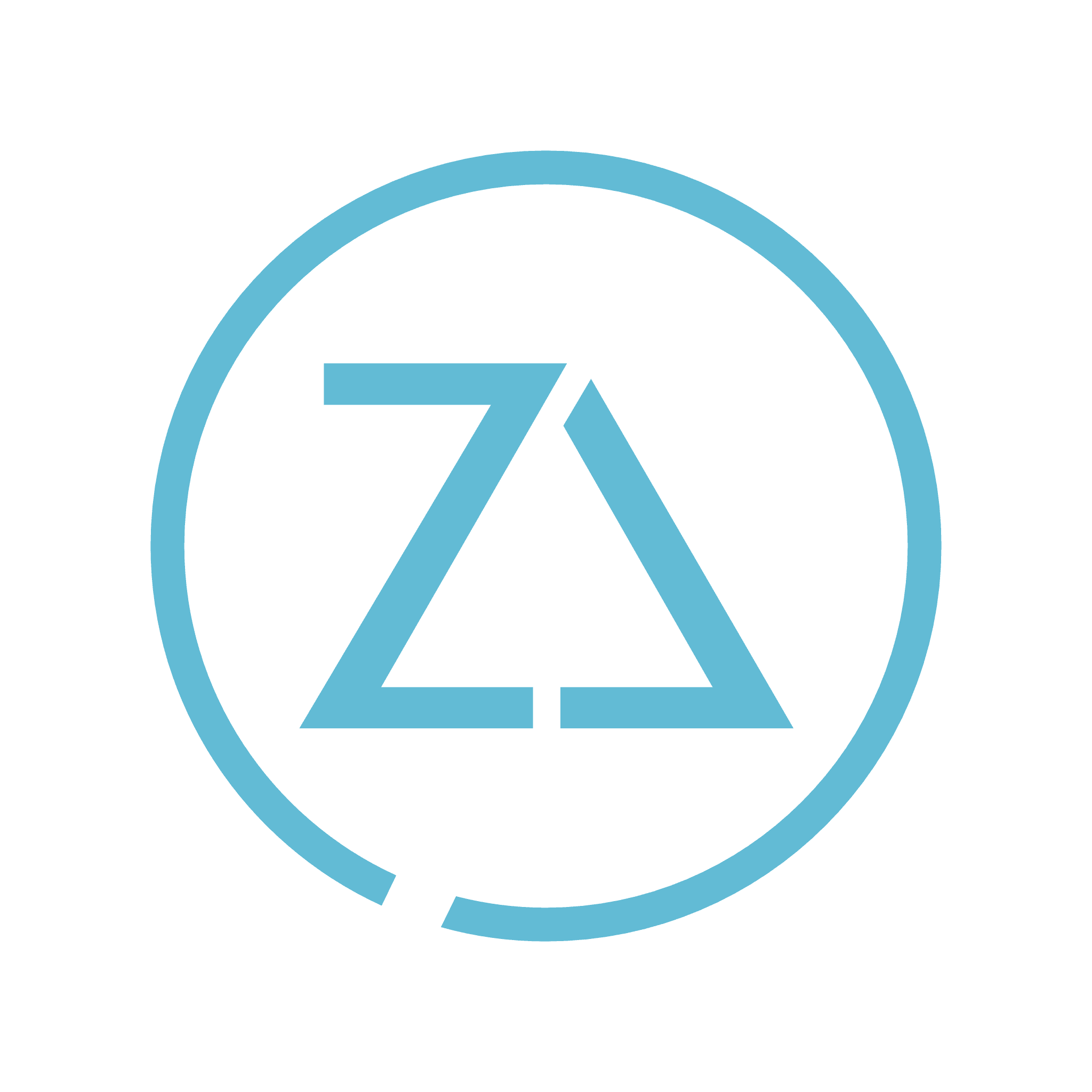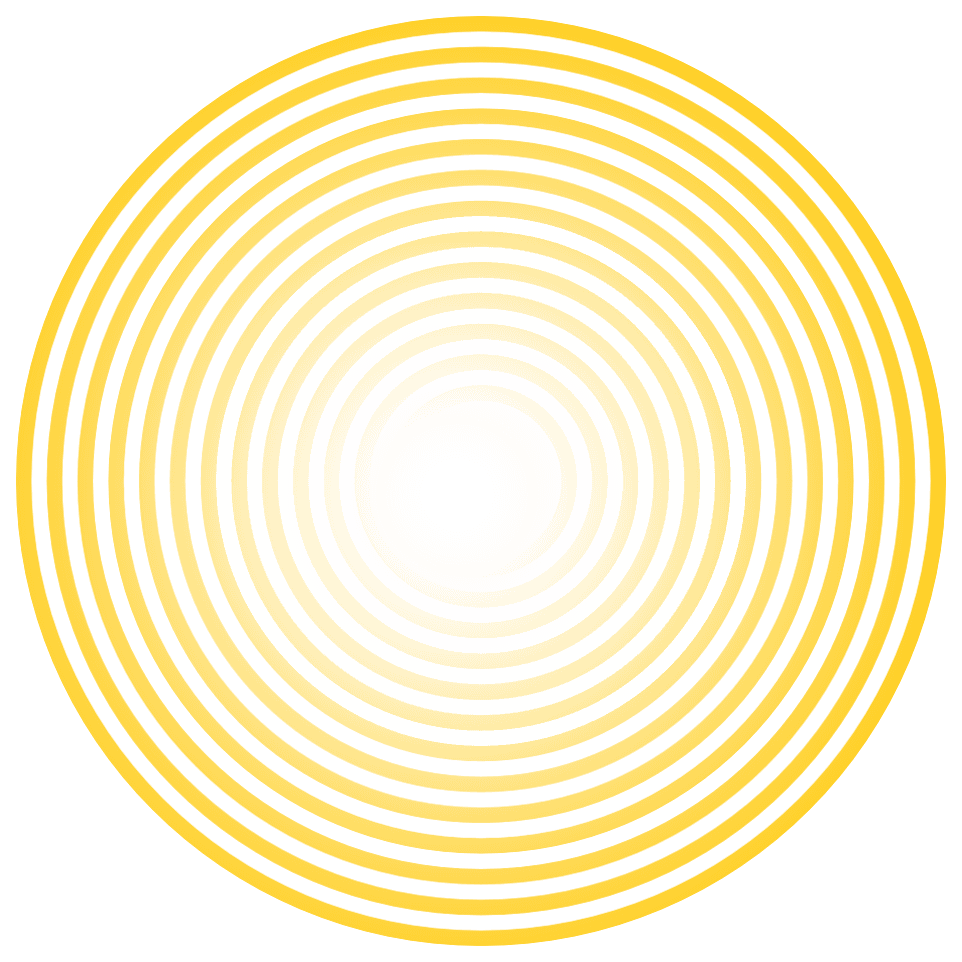How to Ensure Your Website Is ADA Compliant in 2025
ZenChange
·
Nov 28, 2024
Imagine visiting a website only to realize you can’t read the text, navigate the pages, or even complete a basic transaction. For millions of Americans with disabilities, this isn’t just frustrating—it’s exclusionary. According to the CDC, 26% of U.S. adults live with some form of disability. The Americans with Disabilities Act (ADA) ensures equal access for all, and in today’s digital-first world, that includes websites.
The stakes are high. Non-compliance with ADA standards can lead to lawsuits, fines exceeding $20,000, and damage your brand’s reputation. But beyond the legal risks, making your site accessible is the right thing to do. It ensures everyone can engage with your business, regardless of their abilities.
By 2025, ADA compliance will no longer be optional—it will be expected. If your website isn’t prepared, now is the time to act.
What Is ADA Compliance?
ADA compliance refers to making your website accessible to people with disabilities by the Americans with Disabilities Act. The act, originally passed in 1990, prohibits discrimination against individuals with disabilities in all areas of public life. As digital spaces became integral to modern living, websites were included under its umbrella.
Compliance guidelines are primarily based on the Web Content Accessibility Guidelines (WCAG), which outline specific technical and design standards for accessibility. The current standard, WCAG 2.1, will likely evolve into WCAG 2.2 or beyond by 2025, so staying updated is essential.
Failing to meet these standards could result in legal action, not to mention frustrated users abandoning your site. But more importantly, compliance ensures inclusivity and creates a welcoming online experience.
Why Is ADA Compliance Essential?
Legal Protection
ADA lawsuits are surging. Between 2018 and 2023, website accessibility lawsuits in federal courts increased by over 300%. This trend shows no signs of slowing down. Non-compliance could leave your business vulnerable to costly legal battles.
Market Opportunity
Accessible websites aren’t just about avoiding fines—they’re good for business. People with disabilities represent a market with over $490 billion in disposable income. By accommodating their needs, you open your business to a broader audience.
SEO Benefits
Accessibility features often overlap with SEO best practices. For instance, alt text for images helps visually impaired users and improves search engine rankings. Similarly, straightforward navigation and structured content enhance usability for all users, including search engine crawlers.
Brand Reputation
Demonstrating a commitment to inclusivity builds trust and enhances your brand’s image. Customers appreciate businesses that prioritize diversity and accessibility.
Features Your Website Needs for ADA Compliance
Readable Fonts and Scalable Text
Your website’s text should be easily readable for people with visual impairments. Choose clean, simple fonts and ensure they can be resized without breaking the layout. Avoid decorative or overly stylized fonts that can be difficult to decipher. Use at least a 14-point font for body text and provide a zoom feature that allows users to enlarge text up to 200% without losing functionality.
Sufficient Color Contrast
Ensure text is distinguishable from the background by maintaining a contrast ratio of at least 4.5:1 for regular text and 3:1 for large text. Offer options to toggle between high-contrast modes, such as light-on-dark or dark-on-light schemes.
Keyboard Navigation
Only some people use a mouse to browse websites. Your site must allow users to navigate entirely with a keyboard, including accessing menus, links, and interactive features like forms or dropdowns. Test your website by tabbing through it with a keyboard. Can you access everything without a mouse? If not, it’s time to fix it.
Alternative Text for Images
Every image on your site needs descriptive alt text. This helps screen readers convey what the image represents to visually impaired users. Alt text should be specific and avoid vague terms like “image123.jpg.”
Accessible Multimedia
Videos and audio content must include captions and transcripts. Not only does this benefit users with hearing impairments, but it also improves accessibility for anyone watching in a noisy environment—or with the sound off. Use tools like YouTube’s automatic captioning as a starting point, but always review and edit for accuracy.
Screen Reader Compatibility
Your website should integrate seamlessly with screen readers, which convert on-screen text into speech or Braille. Ensure buttons, links, and forms have descriptive labels that screen readers can interpret correctly.
Avoid Flashing Elements
Flashing animations or pop-ups can trigger seizures in individuals with photosensitive epilepsy. Keep animations subtle and ensure users can disable or pause them.
8. Accessibility Menu
An accessibility menu provides a centralized hub for users to adjust settings like font size, contrast, and navigation aids. Many modern accessibility plugins can add this feature to your site quickly and efficiently.
Steps to Make Your Website ADA-Compliant
Audit Your Website
Start with an accessibility audit to identify existing issues. Free tools like WAVE or paid services like Accessibility Checker can provide detailed reports.
Follow WCAG Guidelines
Refer to WCAG standards, especially WCAG 2.1 AA, which is the most widely adopted level of compliance. Prioritize changes that impact usability the most.
Collaborate with Experts
Web developers, designers, and accessibility consultants can help you navigate technical requirements and implement lasting solutions.
Test with Real Users
The best way to ensure accessibility is to test your site with people with disabilities. Their feedback will highlight practical improvements you might have yet to consider.
Maintain Compliance Over Time
Accessibility isn’t a one-time project—it’s an ongoing process. Regularly update your site as guidelines evolve and technology advances.
ADA Compliance Solutions
For businesses with varying needs, here are scalable solutions:
Small Websites: Automated remediation for up to 100 pages or 10,000 monthly visits. Covers WCAG 2.1 AA, ADA, and Section 508.
Medium Websites: Covers up to 1,000 pages or 100,000 monthly visits, including advanced customization.
Large Websites: Tailored for enterprise needs with up to 10,000 pages and 1 million visits monthly.
Looking Ahead: Preparing for 2025 and Beyond
ADA compliance isn’t just a legal obligation—it’s an opportunity to create a more inclusive digital experience for all users. By auditing your site, implementing best practices, and staying informed, you can avoid costly fines, expand your audience, and enhance your brand reputation.
Accessibility isn’t just about ticking boxes; it’s about building a better internet for everyone. So, whether you’re starting from scratch or refining an existing site, make 2025 the year you prioritize ADA compliance. Your users—and your bottom line—will thank you.
If you’re ready to ensure your website is ADA-compliant but need guidance, we’re here to help. Contact us to learn how we can make your site accessible, user-friendly, and legally sound. Let’s create something truly inclusive!