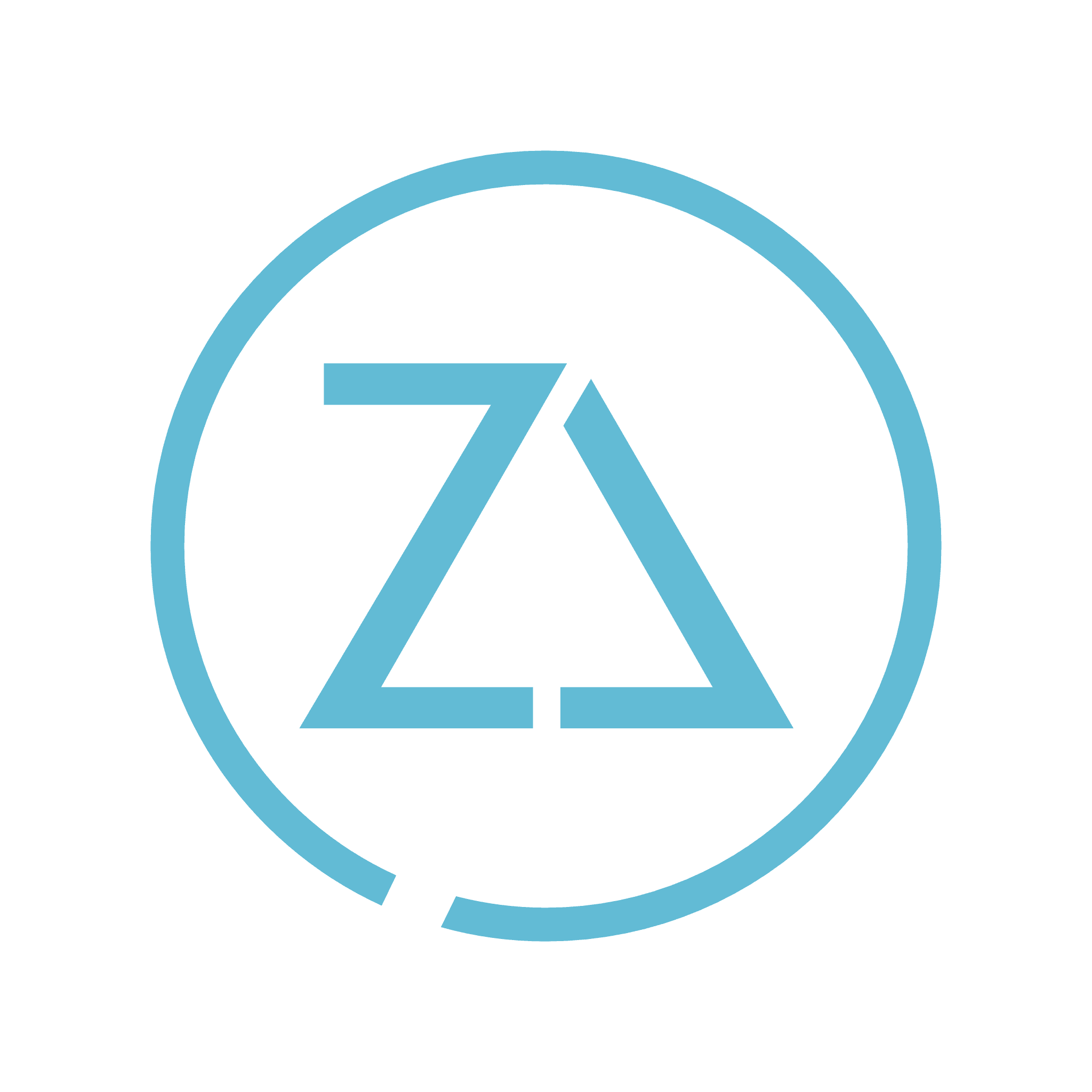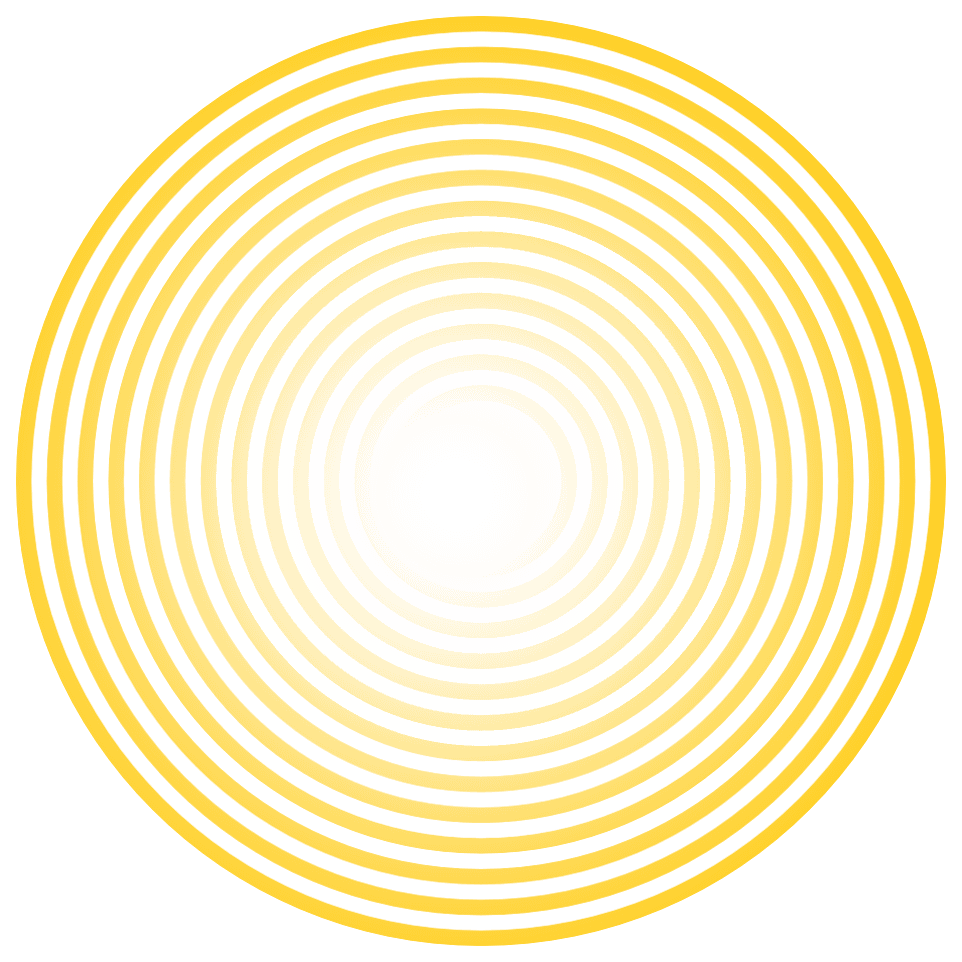Adding Zenchange to your Business Manager Go to Business Settings. Below Users, click Partners. Click + Add. Select Give a partner access to your assets. Enter 138177420147337 into the Partner Business ID field and click Next. Select Page Admin. Click Save Changes. If you are not running paid ads on Facebook or Instagram with us, we do not require access to your Ad account. Adding Zenchange to your Ad account Go to your Ad Account Settings in Ads Manager. You may be asked to re-enter your password. Under Ad Account Roles, select Add People. Enter zenchangesocialmedia@gmail.com into the email field. Use the dropdown menu to choose Admin and then click Confirm.
Nick's Tutorial Video on how to add Zenchange to business manager:
Social Media