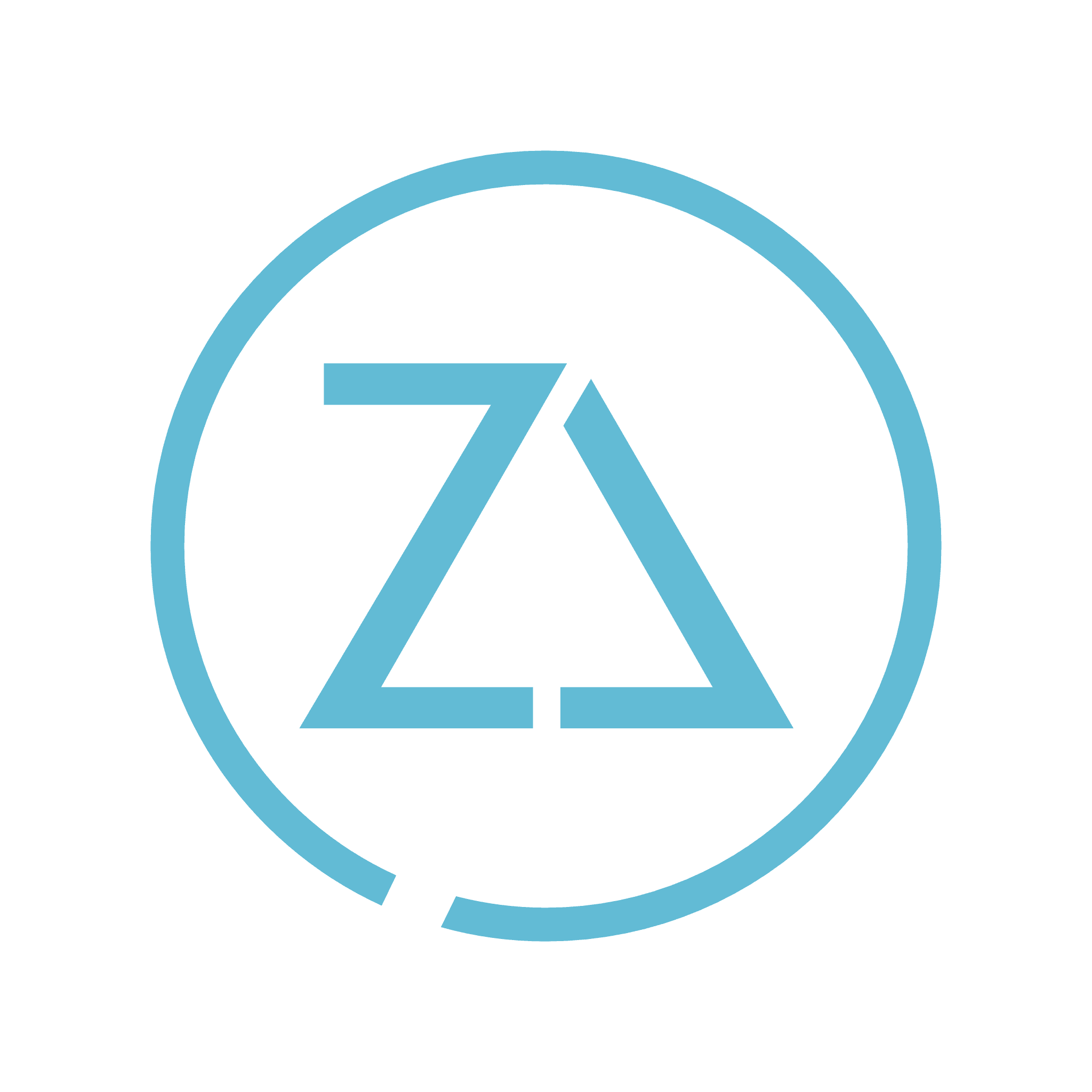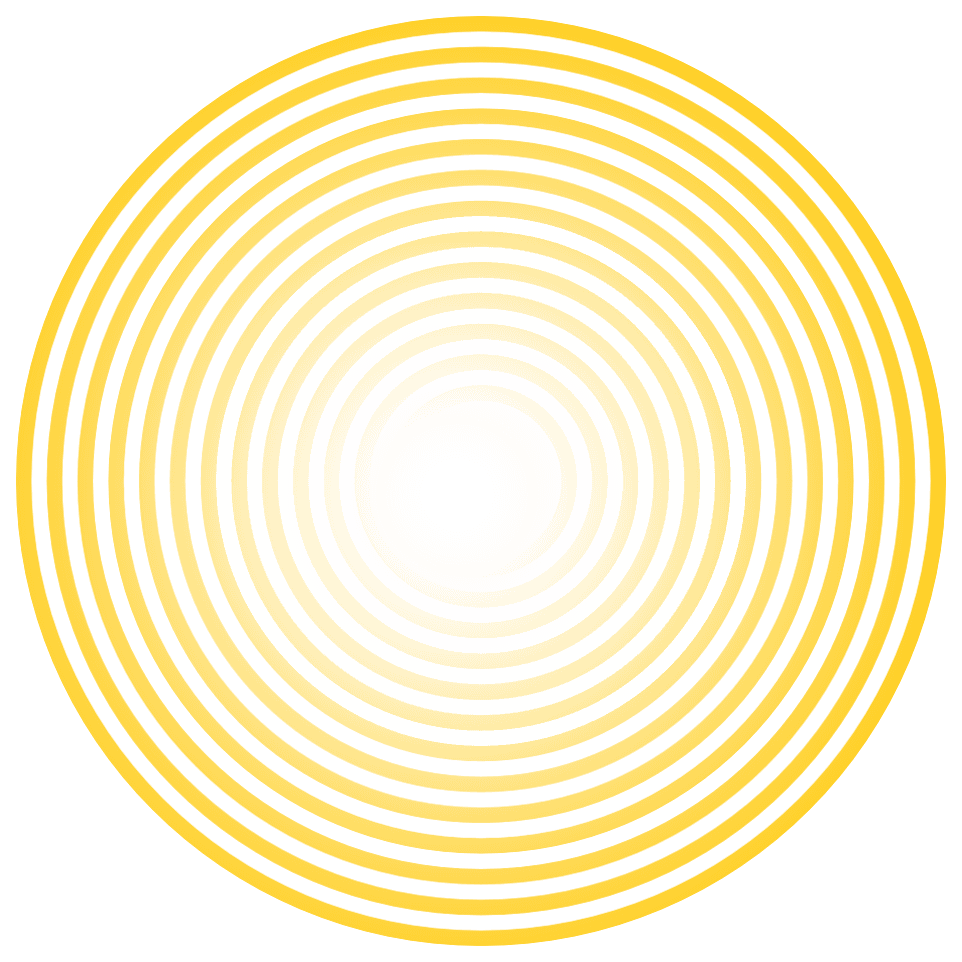Although LinkedIn's links to your website don't provide SEO value, the platform's algorithm does reward you for adding articles both by providing an update to your followers, as well as by including them in your profile, which adds to your perception of value as a thought leader on the platform. This will provide your blog with greater visibility than a link to your website as a post.
Your article will show up here as well as under your activity near the top of your profile:
How To Add Your Blog As A LinkedIn Article:
Make sure that Google has first indexed the blog on your website (our team will let you know).
- Login to your LinkedIn personal account and click on Home. You'll see something like this at the top of your page.
- Click on Write Article. You'll be taken to a screen like this:
- If you want to include an image, click on the picture of the photo. To use the same image as the blog simply right click on that image on your website and select Save. Then you can upload it here. If not then click the X to remove it.
- Click on the Headline and paste the title of the blog
- Click on "write here" and past the body of the blog.
- Click Publish and it's live!
Social Media