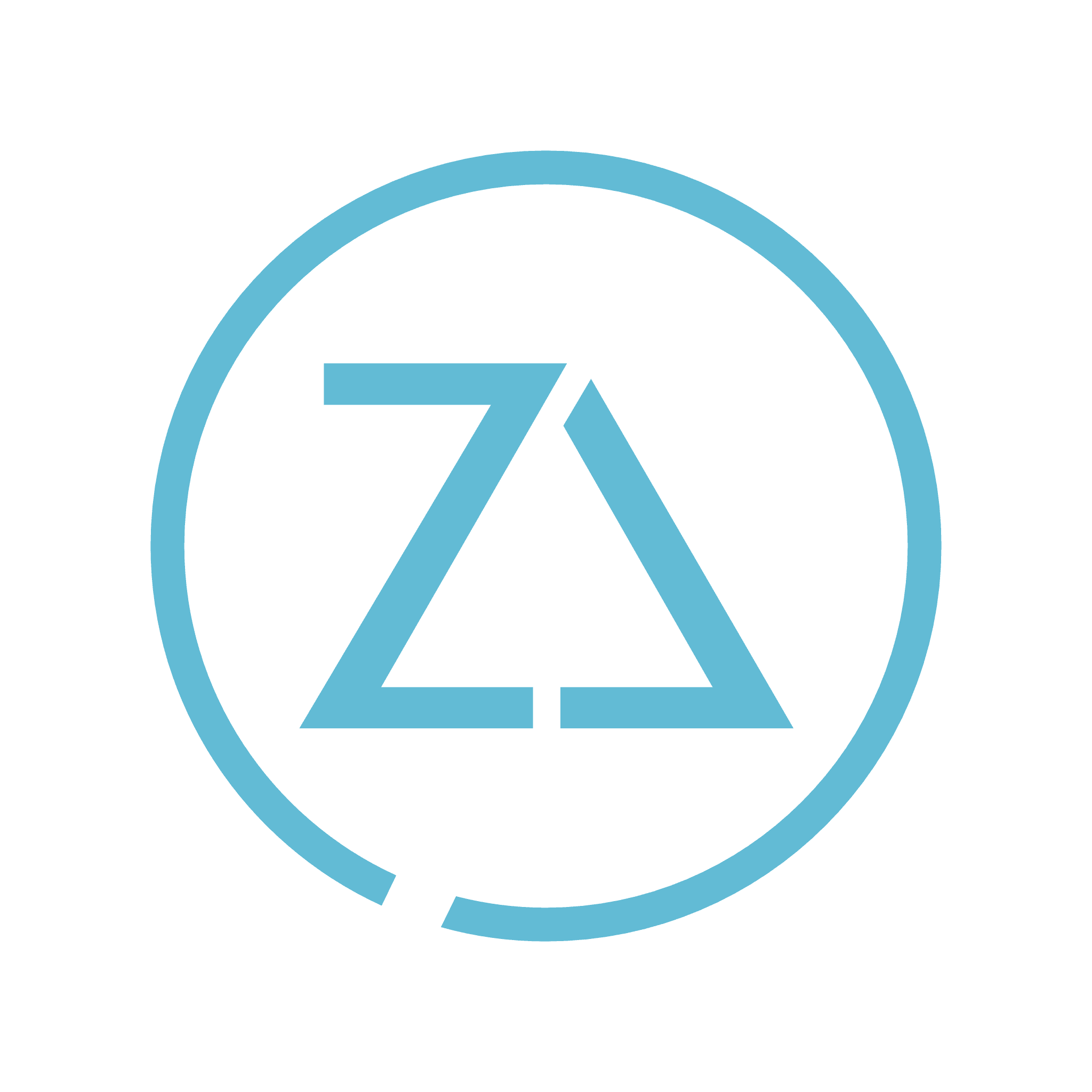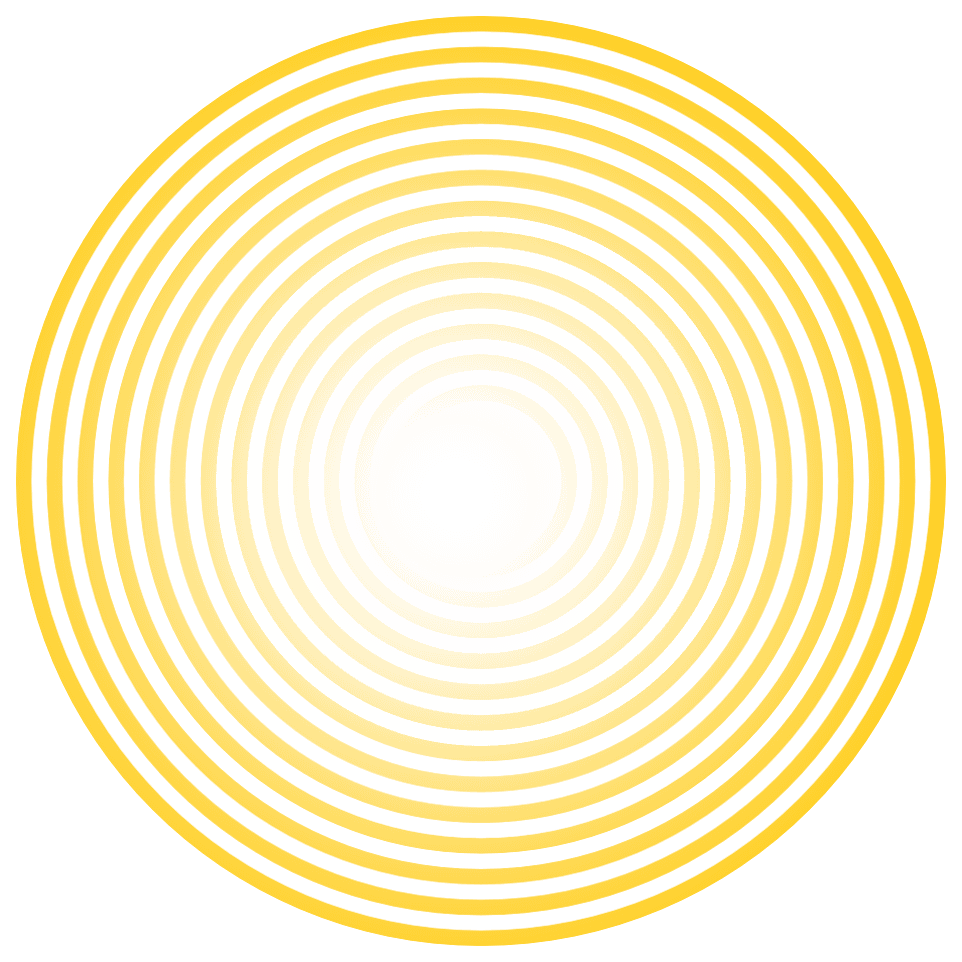Linked In Best Practices For Small Business
ZenChange
·
Jun 27, 2016
There are some social media channels that are an absolute "must" for your small business, in particular Facebook, Google+ (mostly because Google loves it, and also because your clients are probably already reviewing your performance there) and Twitter. I would add Instagram if you can portray your business visually (and most of us can), and YouTube for your testimonial and other business and experiential videos, even if they aren't professionally shot in a studio. But if your business sells to other businesses, or targets the professional crowd, then you simply MUST be on Linked In.
You really should be on Linked In two ways, with your personal profile, which you likely already have, and with a Company Page. A company page allows you to showcase your small business as a whole, rather than a single employee, and it allows you to connect employees who work for you. It also allows you to post job opportunities. When someone states their experience working for your company in their personal profile, viewers will be able to click over to your company page to learn more. You may chose to post updates to your personal profile or to your company page or both, in a similar fashion to posting on your Facebook wall. And similar to Facebook you can "sponsor" your company updates to reach a wider audience. If not sponsored, only your personal connections will see your personal profile posts and only your company followers will see your company page posts. You can also post a blog on your personal profile, or if you prefer to blog on your website, then you can link to your blog from both your personal and company pages.
From an SEO perspective it is important to note that all Linked In links are "no follow", which means that while people can click through to your website, the search engines won't got there. But don't let that deter you from posting content on Linked In. The site performs so well on SEO that it is likely your content will be exposed to a much larger audience than your own website will generate so I generally recommend a strategy of posting on both. Another little nuance of the platform is that when using a post scheduling tool such as Hootsuite, you'll do fine when scheduling link posts but if you try to pre-schedule original image posts they won't pull up the correct image. This means that should you wish to post something that requires you to upload an original image (the best kind for social media), it will need to be uploaded directly to Linked In.
Here are some best practices when it comes to your Linked In personal profile, which is highly important as a small business owner:
1. Headline: Your headline is your max 120 character “hook”, but the shorter the better. It is what people see when your profile is portrayed in a list. It should be attention grabbing and your value statement. Examples of good ones from other people, “wordsmith with proven ability to translate business objectives into communications strategies and tactics”, or “#1 publicity expert on Google. President, The Publicity Group. Call & ask how I can help you with PR and Social Media”. Linked In already populates your headline with your region and industry. Your headline should state your top specialty and why someone should be interested to know more.
2. Summary: 4-6 brief, spaced sentences written directly to the reader in the first person (“I help”, “I do”). Add an “send an email to email@email.com if you’d like to know more” or similar call-to-action and include your contact email address. End with Specialties: and list what you’re good at. Your summary is where people look to see what makes you tick. It tells your story in a remarkable and memorable way. Avoid buzzwords but do consider using keywords people might use to search for someone like you. You have 2000 characters but try to be more brief than that and imagine the reader only has a few seconds.
3. Move your Skills and Expertise section above the Experience section. Your endorsements are more interesting and may prevent the reader from dropping out after your summary.
4. Keywords: These should be in your Headline, Company Name, Job Title and Skills. If your profile is incomplete, LinkedIn ignores the keywords.
5. Join Groups: There are three types of groups you want to join of the possible 50 you’re allowed to join. A small percentage should be your competitor’s groups, your industry and your prospects’ industries. The second type are geo-located groups like local chambers of commerce and networking organizations. The third and biggest should be persona-type groups that match your target audience. You should be starting discussions in these groups by sharing content and asking people’s opinions about the article or content.
6. Connect Your Network: You should reach out and connect with everyone who has given you a business card.
7. Be A Giver: You should regularly "Like" updates you see in your stream, comment on other people's posts, endorse others, write posts and follow Linked In "influencers".
These are some good tips to get started on improving your Linked In presence. The more you give to your network (see #7), the more this allows you to reach out to your network (individually!) to discuss business opportunities. Plus posting on Linked In is a great way to remain top of mind with your target audience.
Digital Marketing
Social Media