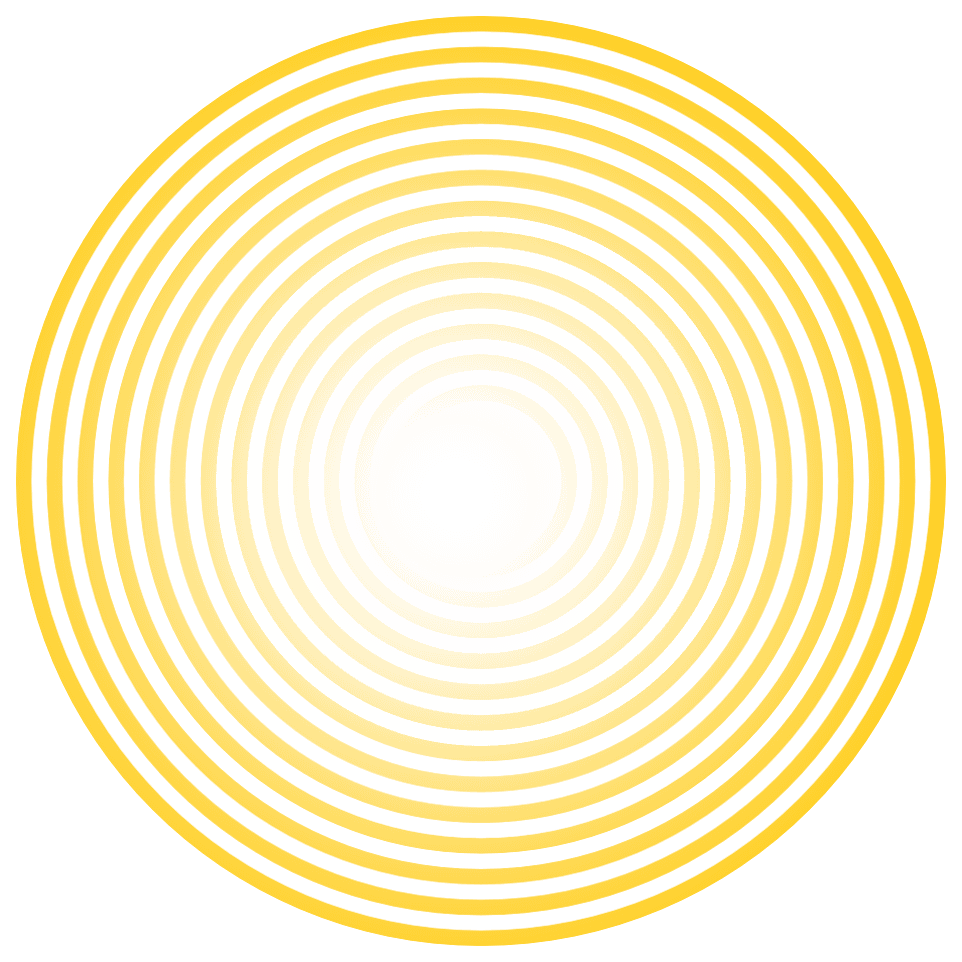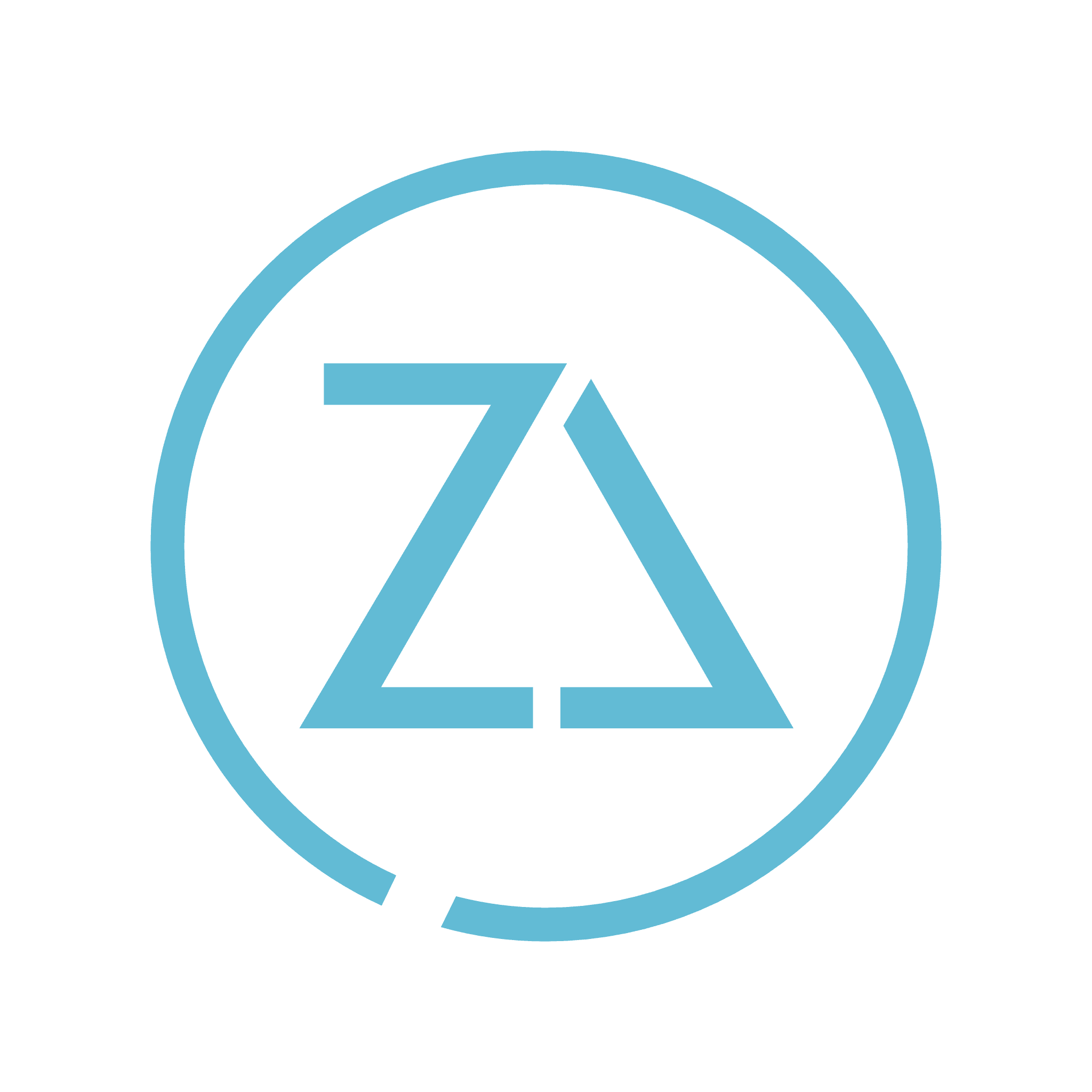Email Newsletter
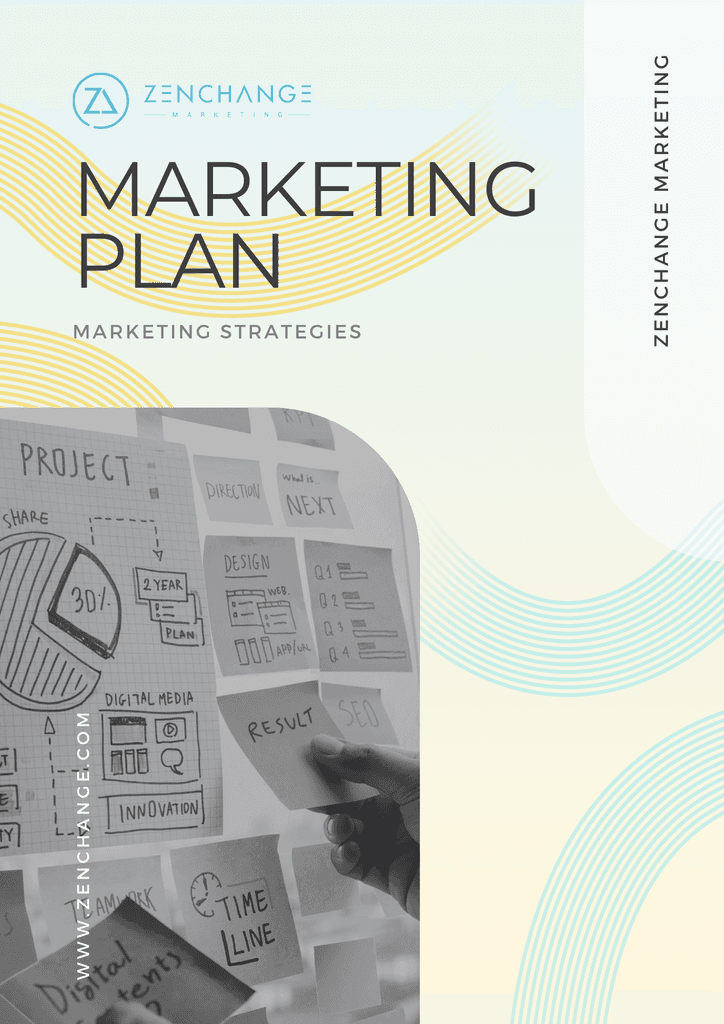
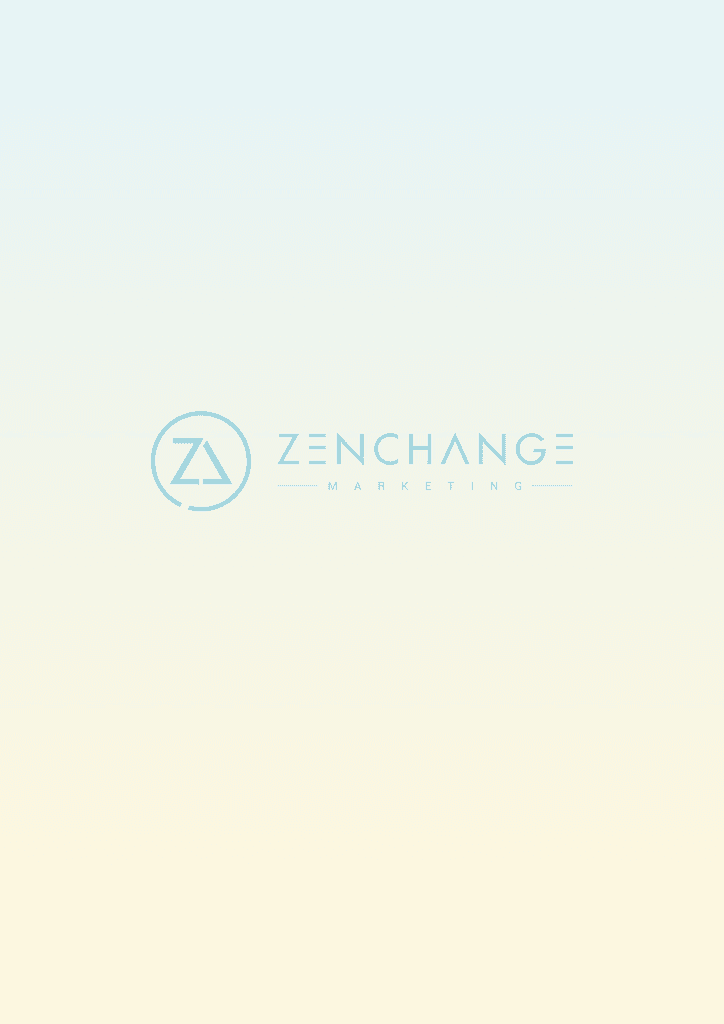
Limited Time Offer
Free Marketing Plan
Get a Free Marketing Plan that will help you skyrocket your business!
Identify your Target Market
Identify your ideal customers, their needs, problems and values.
Target Your Ideal Customers
Utilize market research to map out a strategy to reach your target audience.
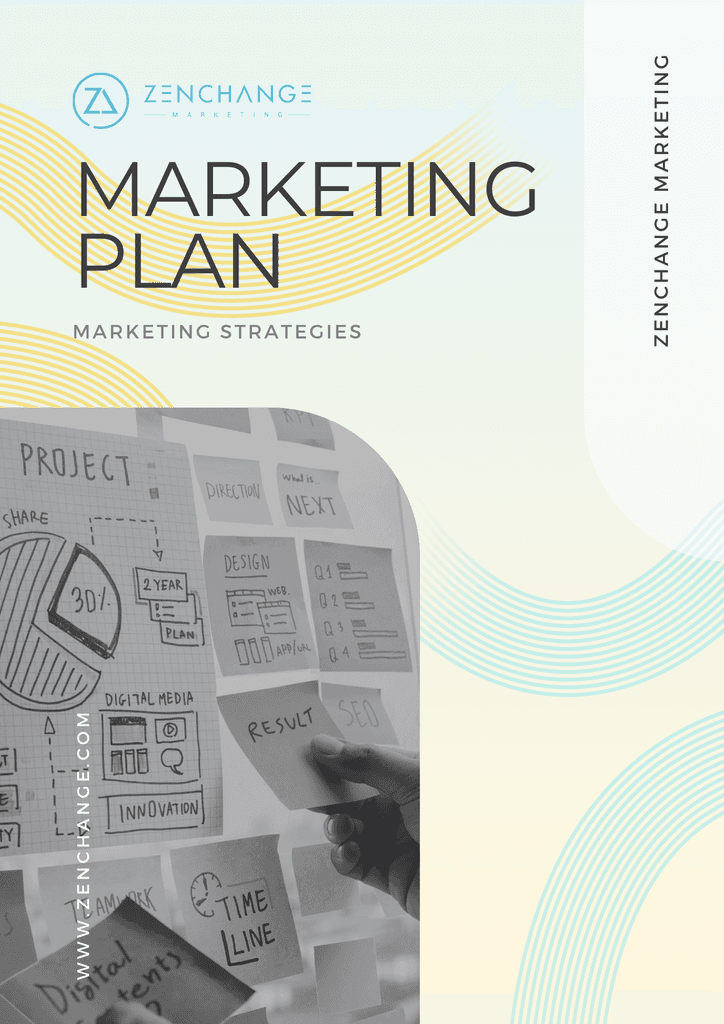
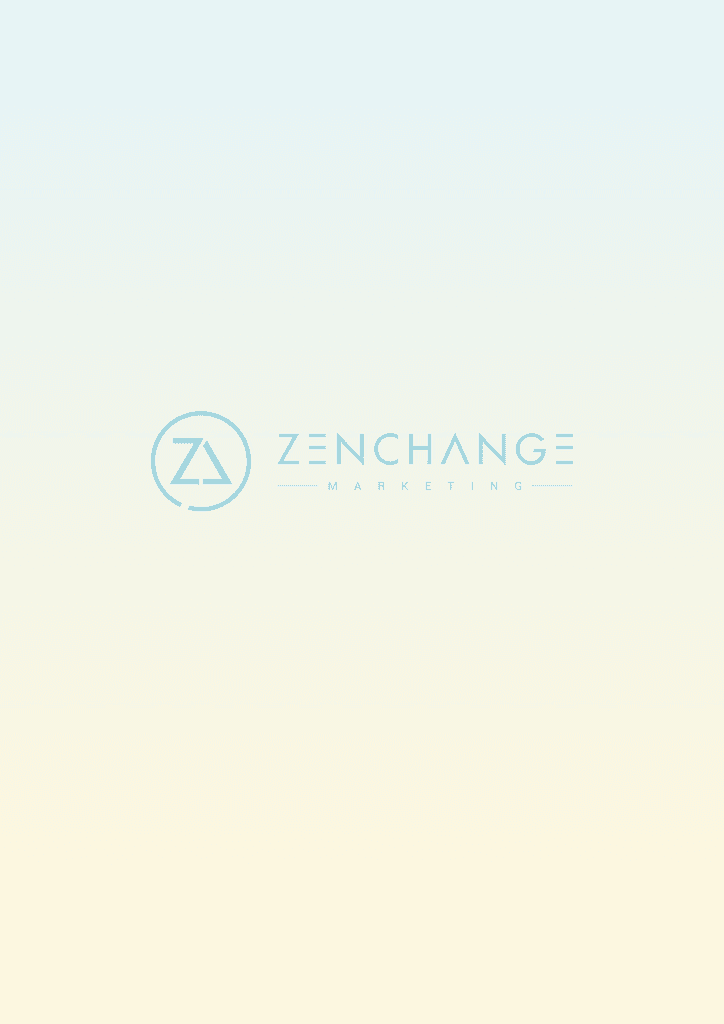
Limited Time Offer
Free Marketing Plan
Get a Free Marketing Plan that will help you skyrocket your business!
Identify your Target Market
Identify your ideal customers, their needs, problems and values.
Target Your Ideal Customers
Utilize market research to map out a strategy to reach your target audience.
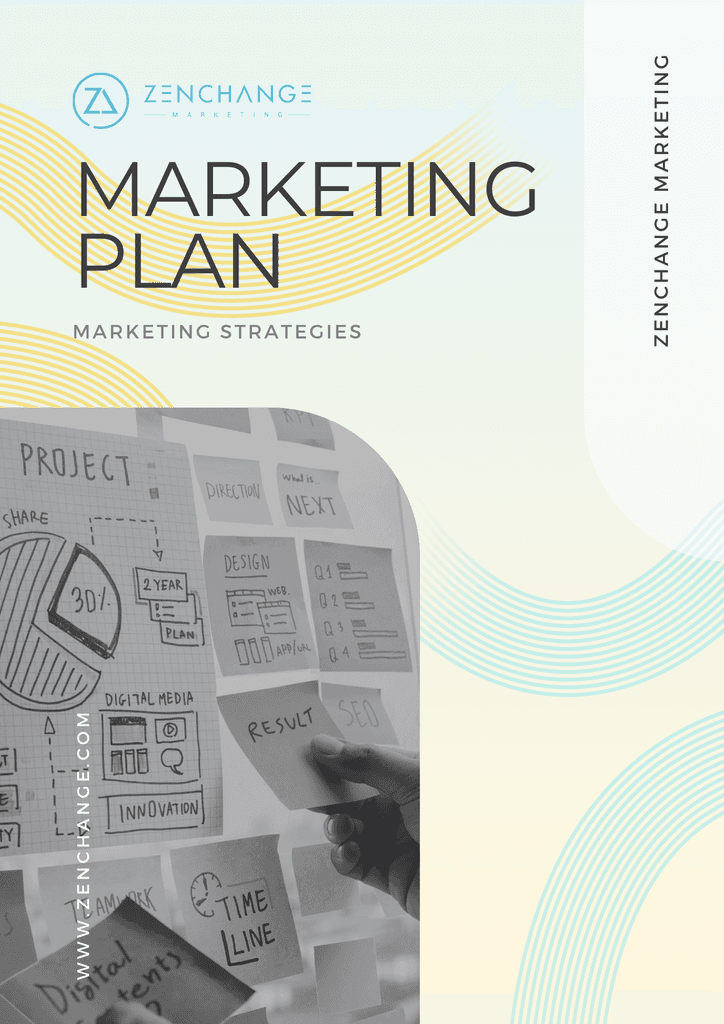
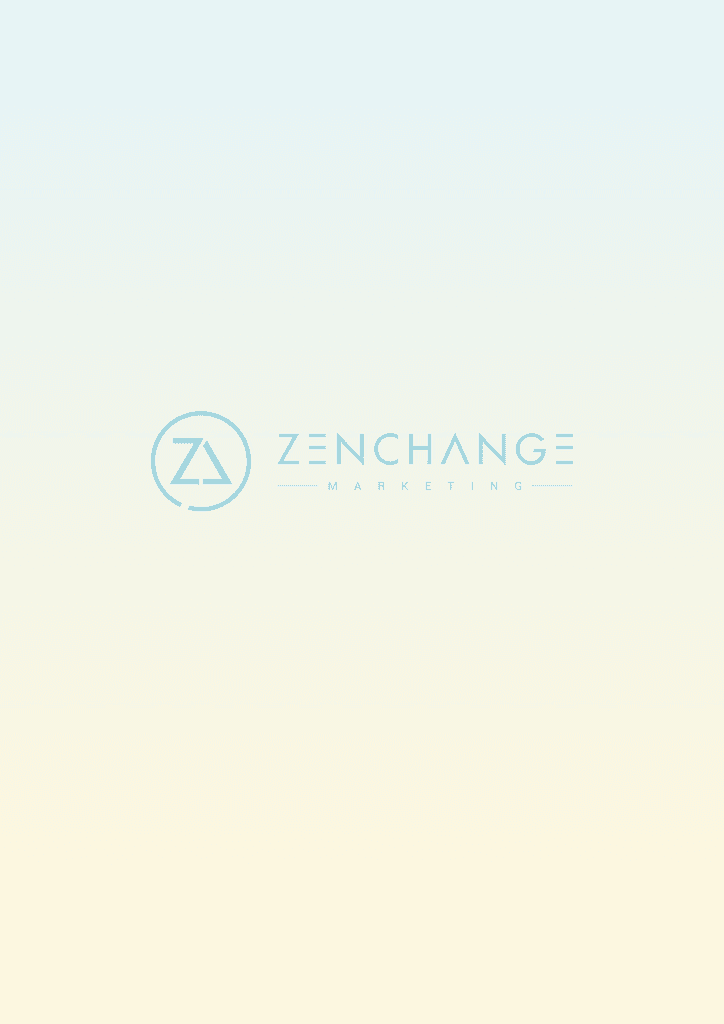
Limited Time Offer
Free Marketing Plan
Get a Free Marketing Plan that will help you skyrocket your business!
Identify your Target Market
Identify your ideal customers, their needs, problems and values.
Target Your Ideal Customers
Utilize market research to map out a strategy to reach your target audience.

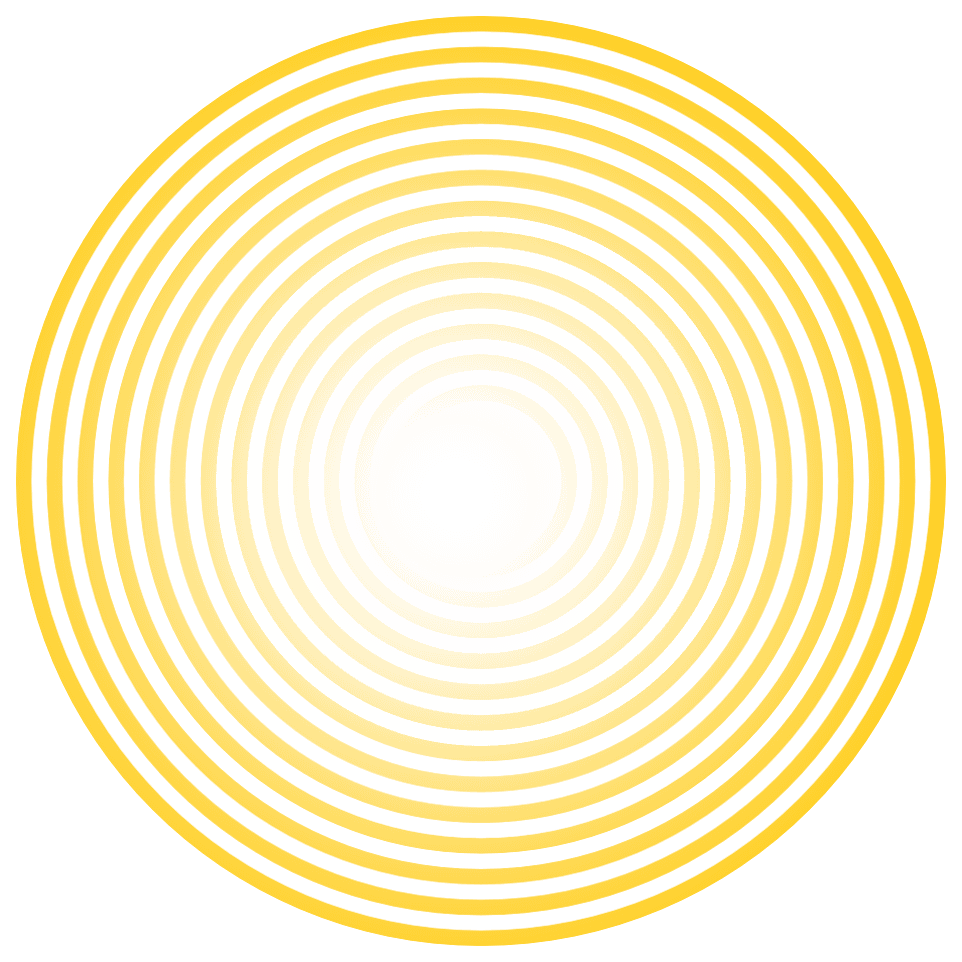
More in
Support
entrepreneurshipentrepreneurship

How To Get Traffic from LinkedIn
Sep 22, 2022
Support
Social Media

How To Get Traffic from LinkedIn
Sep 22, 2022
Support
Social Media

How To Get Traffic from LinkedIn
Sep 22, 2022
Support
Social Media
Giving Us Instagram Access
Jul 2, 2022
Support
Social Media
Giving Us Instagram Access
Jul 2, 2022
Support
Social Media
Giving Us Instagram Access
Jul 2, 2022
Support
Social Media
Giving Us Google AdWords Accounts
Jun 21, 2022
Support
Giving Us Google AdWords Accounts
Jun 21, 2022
Support
Giving Us Google AdWords Accounts
Jun 21, 2022
Support
Load More
Marketing AI, Best Practices, and Getting Found
No spam, just good quality stuff.