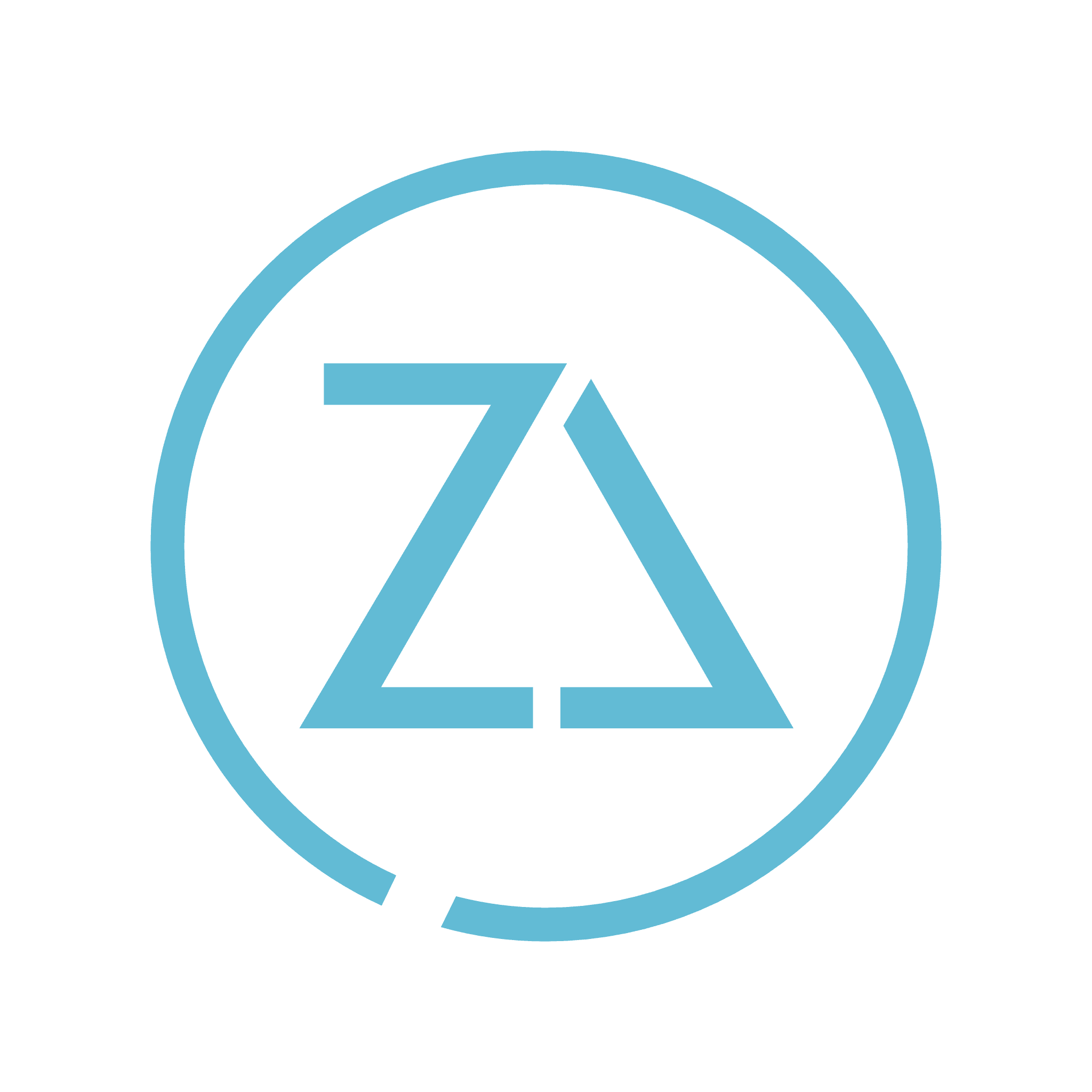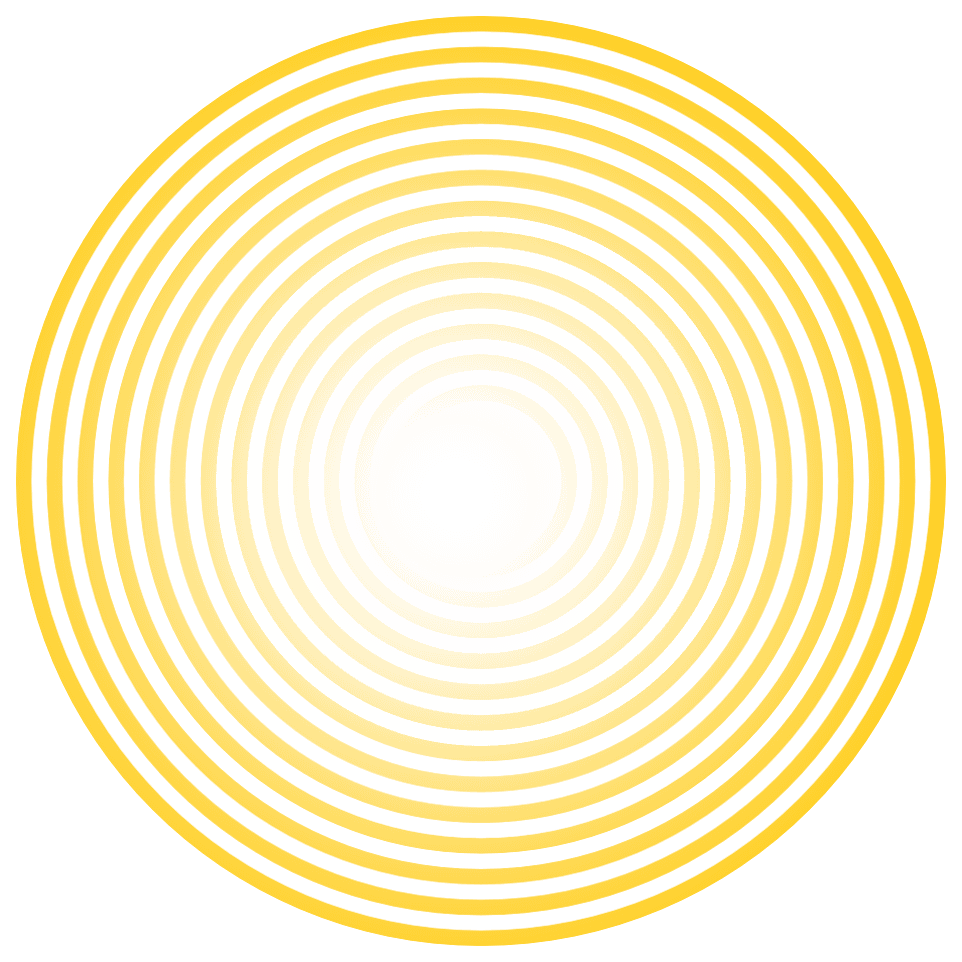COVID-19: How to Take Your Business Virtual for the Next 90 Days
ZenChange
·
Mar 13, 2020
On March 11, 2020, the World Health Organization declared the recent spread of COVID-19 a global pandemic as it moves from country to country. Quarantines seem to be happening left and right. New cases of the virus make the news almost daily. Markets seem tenuous at best. If you’re the owner of a small business, you might feel like freaking out right now.
All I can say? Don’t Panic.
As an entrepreneur and small business owner myself, I certainly feel your pain. COVID-19 is serious, and the effect that it is having on businesses across the nation is real. But when things feel uncertain, what do we do?
We create a plan.
In a situation like this, you’re going to have to adapt how you bring your products or services to your clients. You are going to have to change how your team collaborates, at least for a while. Because coronavirus is so contagious, many people don’t want to risk going anywhere public, and that includes your place of business. For at least the next three months, things could get rough.
What can you do?
As a virtual company, ZenChange Marketing operates almost completely on the web. Your business might not be able to move all its operations online, but every little bit helps when you are trying to keep the revenue coming in while maintaining the health and safety of your employees.
If you want your business to remain operational so that you don’t lose money during this challenging time, try using some of these tools to transition to a virtual workplace.
Project Management
One of the challenges of running a business is keeping twenty different balls in the air at once. When you work in an office with a team, you can assign projects and tasks directly. But how do you do it if you aren’t in the same building? Email? Nope!
A project management system.
If you manage a team, you can delegate tasks, share information and instructions with team members, and track time in one place with a project management system.
At ZenChange, we use a tool called Teamwork, but you have many different options to choose from.
Team and Client Communication
You also need to be able to communicate in real-time with your team (and clients to a lesser extent). You can communicate and message within project management tools, but it can be cumbersome. If you need an answer to a question ASAP, you can’t wait for someone to check their notifications!
My ZenChange team and I love using Slack to communicate with one another in real-time. For client communication, we also use WhatsApp since it is easy to use on a smartphone.
Sometimes, though, you want to have a face-to-face conversation! It’s easier, more efficient, and provides that human connection. How do you do that if your business is virtual?
Video calling, anyone?
At ZenChange, we make a point of having a group video chat using Zoom at least once a week to make sure that we are all on the same page and quick daily voice chats (what we call the Daily Huddle) to make sure no one has any roadblocks on any tasks. With Zoom, you can also set up voice meetings with your clients, who can call in using a phone. It’s so easy to use, and its video and sound quality are so good that we highly recommend it.
You can also make things easier on yourself and make things run more efficiently by automating your client communications with a CRM tool. We use and recommend ActiveCampaign.
Virtual Collaboration Tools
I also realize that not all work is solo work, which means that social distancing might throw a wrench in things. Collaboration is a key component of many small businesses. Whether you need help drafting an email or creating a slide presentation or even designing a website, there’s a virtual tool that can help.
Google has an entire suite of tools designed to help multiple people work on a single document, spreadsheet, or slideshow. Google Docs, Google Sheets, and Google Slides operate much like the familiar Microsoft Word, Excel, and PowerPoint—except they are completely online. You can also use Google Drive to share other files like photos and videos.
Secure Virtual Document Signing
Contracts make the world go ‘round! If your business uses contracts frequently, you might be wondering how you can do that easily if you go virtual. You probably can’t wait for the mail. That would slow things down too much.
It turns out you can do it all online. ZenChange uses DocuSign for fast, easy, and secure document signing. Since we literally have team members across the globe and clients across the country, it really comes in handy.
Need Help Going Virtual?
Transitioning from a brick-and-mortar business to a virtual one might seem daunting. But with the right experts to guide you, you can do it. If you need help navigating any of the challenges that come with going virtual, don’t hesitate to contact us.
Strategy