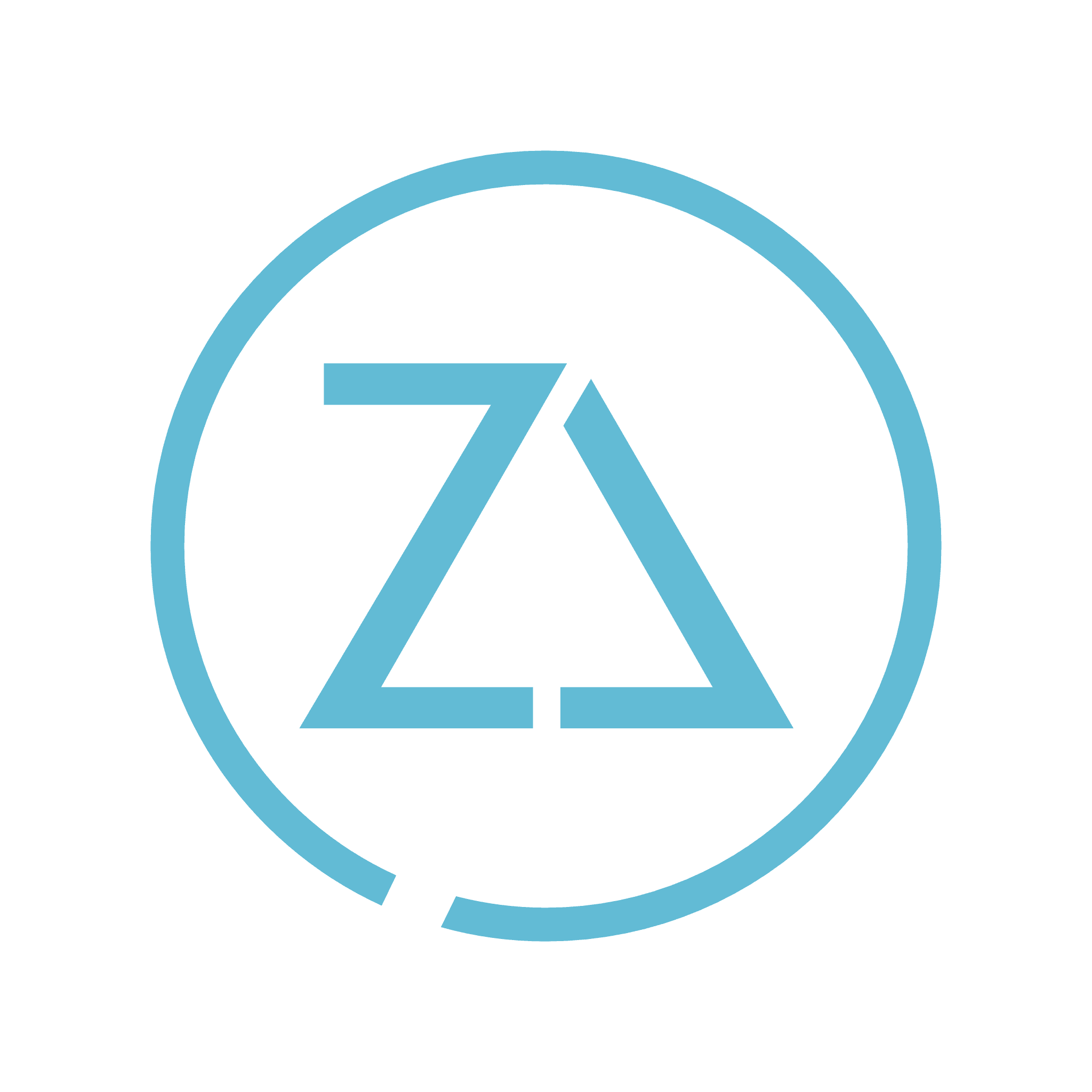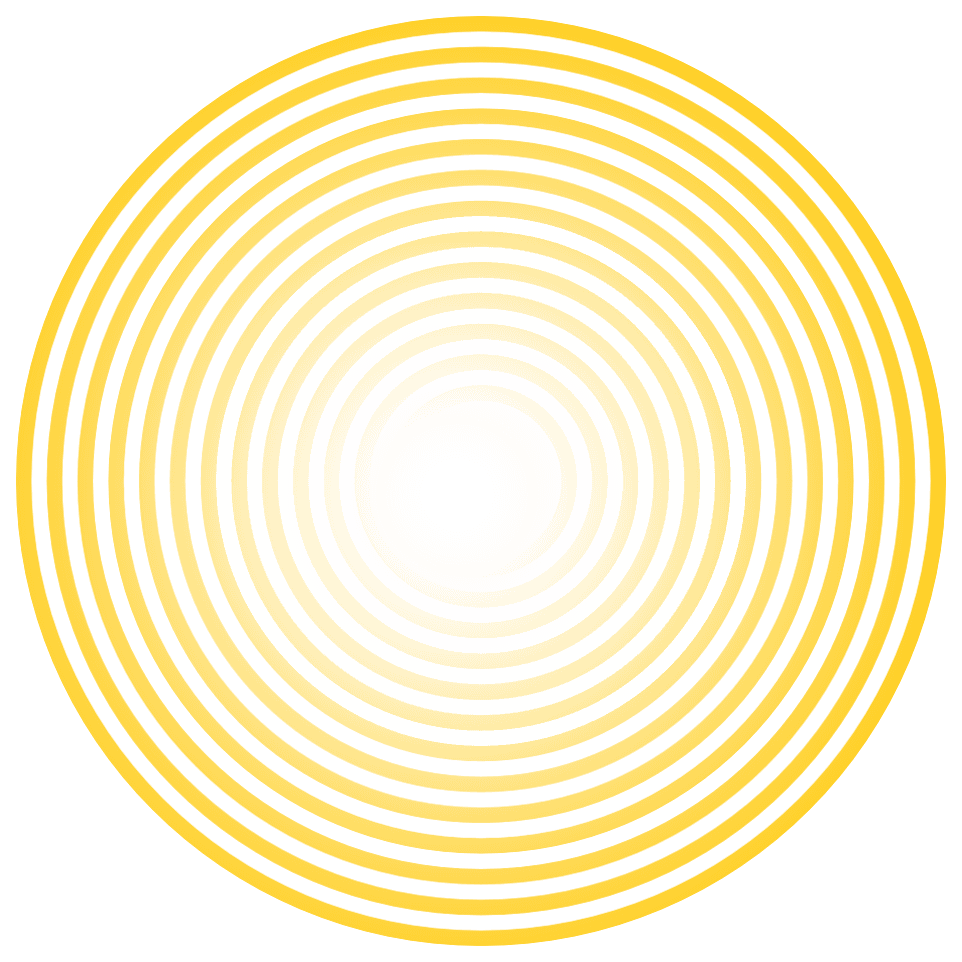4 Ways to Repurpose Your Blog Content to Gain Maximum Exposure
ZenChange
·
Sep 4, 2019
You’ve done it. You’ve written blog content and now you’re ready to share it with the world. Traffic will come to your site, people will comment, thanking you for sharing such valuable information, and you’ll try your absolute hardest to respond to everyone. You click “Publish” to send this blog post out into the big, unknown world of the Internet and then move on to your next task-at-hand. After a few hours, you check in – no comments, no shares, nothing. It’s too early, you tell yourself. So you give it a few days and check back in again, but to no avail. There’s still no action on your post. Google probably hasn’t indexed it yet – your next theory. While this may be true, once Google does index it, you’re still up against a ton of competition. But you’re confident in what you’ve written. You did your digging and found pertinent information regarding the topic and you know this blog content will help those who read it. It’s concise, topical, and written to appeal to your audience. If only I could get eyes on this thing… Rather than sitting back and hoping for the best, there is a way you can seek out potential visitors to your blog:
Repurposing your blog content
Simply put, repurposing your blog post means to use its contents in other ways and in different avenues. This method can be compared to the expression of killing two birds with one stone, and the stone is your original content. While there are a variety of ways to repurpose your blog post – thank you, Internet – we’ve studied the many avenues and have found our top four.
Snippets and Infographics for social media
The post you’ve written contains a lot of information, but can it be simplified? Can you put this information into a list of bullets and then create an infographic? Creating an infographic or quick image with an overview of your information can benefit you in a variety of ways:
It gets the information to the reader quicker
Is more visually appealing on social media than the link to a blog post
Entices the reader to come to your site to read further
Republish your posts
If your website is new and has relatively low levels of traffic, republishing your blog content on another site can be extremely helpful. This method helps you gain exposure by taking another company’s credibility and using it in your favor. Sites like Medium and Reddit are great…and most importantly, they’re free.
Post as an article on LinkedIn
LinkedIn is fantastic for connecting with other business professionals and gaining referral partners. The site allows you to share posts, thoughts, and even share all of your professional experience through your profile page. But what gives more credibility than simply sharing some content? Writing it. And with LinkedIn, you can write your own articles and share them within the network. Note: You’ll want to wait about 2-4 weeks after posting to your website to do this so that Google indexes the article on your website and not LinkedIn. After all, you want all the Google juice you can get! (LinkedIn has plenty already.)
Guest blogging
Others in your industry who have a blog with more readership may be willing to help you share your blog content. Sometimes they will require first rights to the post, so you’ll have to post to their site first and then you can post to your own site after a month (back to that Google juice dilemma again). Finding sites to guest blog on is usually as simple as writing an email to the writer of the site and asking for guest blog openings. You’d be surprised at how many responses you could get. After all, each of these bloggers was once starting out themselves.
Need help navigating through your options?
We’re always scouring the Internet for new and innovative ways to get your blog content in front of audiences and would be happy to help guide you in the right direction. Contact us today to learn more.
Blog Content
Blog Post
Sharing Advice
Website Content